Google MessagesnewsTech
Google Messages Update: ‘Your Profile’ Settings Now Available
Frederick Nyame
November 27, 2024

.Google Messages is expanding its customization options with the rollout of a new “Profile Sharing” feature, replacing the previously known “Profile Discovery.” This feature allows users to control who can see their profile information, including their name and photo, when interacting through Google Messages. The update is designed to provide users with more control over their privacy and how they appear to others during conversations.
What’s New in Google Messages Profile Sharing?
 Image Credit: 9to5Google
Image Credit: 9to5Google
The latest update introduces a “Customize how you are seen” prompt that gives users three visibility options for their profile:
- People you message: Your name and photo are visible to recipients after you send them a message, regardless of whether they are in your contacts.
- Only your contacts: Your profile is shared only with people in your contacts after you send them a message.
- No one: Your profile remains hidden, even after sending a message.
Previously, the Profile Discovery feature only allowed users to turn sharing on or off. With this enhancement, users now have more granular control over who can see their profile.
How to Set Up Profile Sharing
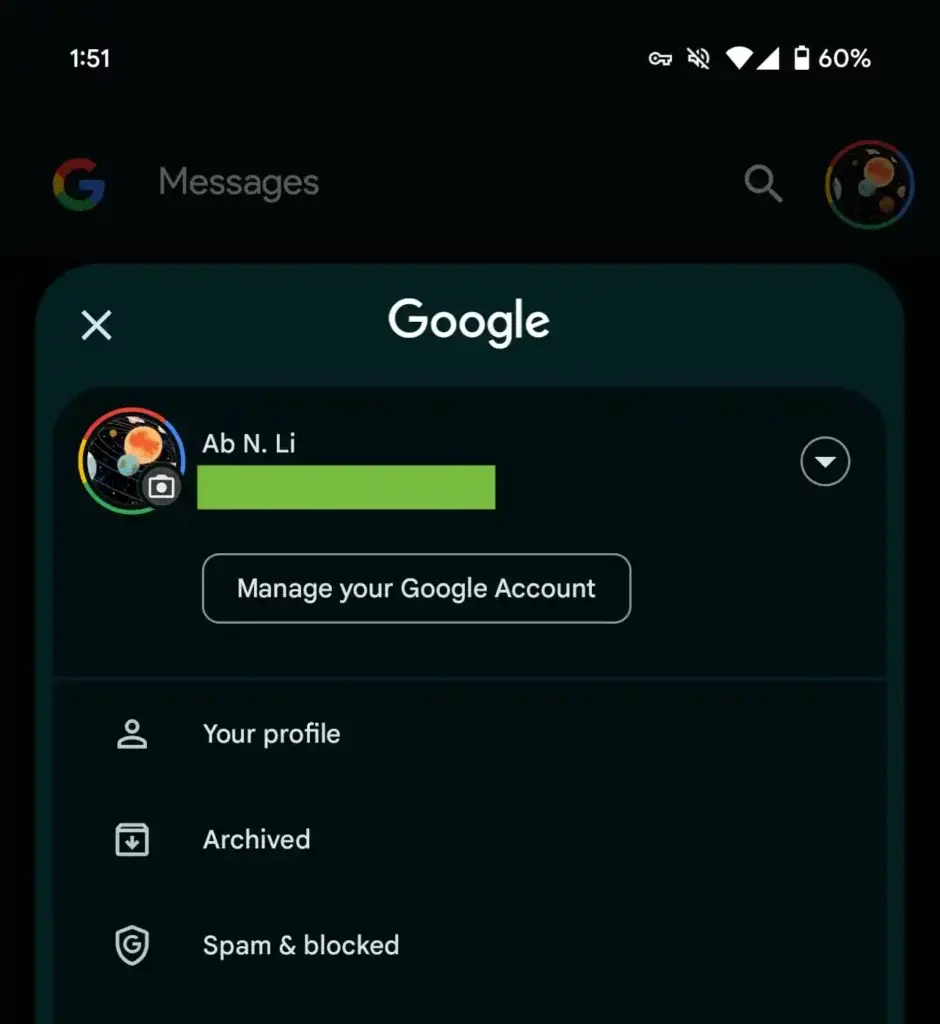 Image Credit: 9to5Google
Image Credit: 9to5Google
When you open Google Messages, you’ll see a big message asking you how you want to be seen. Choose one of the three options and tap “Continue.”
Gizchina News of the week
Join GizChina on Telegram
After you’re done setting it up, you can change your settings later by tapping your picture in the top right corner and choosing “Your profile.”
Enhanced Integration and Privacy
The profile-sharing feature is integrated with your Google Account settings, so any changes made in Google Messages will also reflect in your Google profile. However, this visibility is limited to other Google Messages users and does not extend to iPhone users or other Google apps.
Importantly, Google emphasizes that your phone number remains private. It is only used for verification and connecting with other Google Messages users. This ensures that your number isn’t visible across other Google services.
Current Rollout Status
The “Customize how you are seen” page is now available to users on the stable channel of Google Messages. While some users have already received the update, others may need to wait for a broader rollout. Those using the beta version (20241014_05_RC00) have reported early access to this feature.
This new level of customization underscores Google’s ongoing efforts to enhance user control and privacy within its messaging ecosystem.
Disclaimer: We may be compensated by some of the companies whose products we talk about, but our articles and reviews are always our honest opinions. For more details, you can check out our editorial guidelines and learn about how we use affiliate links.