newsSpotifyTech
Spotify’s Rolling Out a Fresh Batch of App Tweaks
Nick Papanikolopoulos
May 8, 2025

It seems Spotify is at it again, pushing out a wave of updates for their app, which they’ve mentioned are “gradually rolling out” starting from today, May 8, 2025. So, you might see these changes pop up sooner or later. There’s quite a bit to unpack, especially if you’re a Premium subscriber.

Premium Perks: The Queue and Beyond
First off, for those on Premium, the Queue is apparently getting a significant overhaul. Spotify is promising a new, more user-friendly design which, if we’re being honest, many of us probably felt was overdue. This revamped Queue will also conveniently bundle in controls for Shuffle, the intriguing Smart Shuffle (its actual intelligence in practice remains to be seen, I think), Repeat, and, quite usefully, a Sleep Timer – perfect for those late-night listening sessions.
Beyond just the queue itself, Premium users are also set to receive clearer indications of which songs Spotify recommends once their meticulously selected tracks have played through. You know, those algorithmic suggestions that can sometimes be surprisingly good, or other times, well, less so. The good news is, if features like Autoplay or the aforementioned Smart Shuffle tend to disrupt your listening flow, you’ll be able to deactivate them pretty swiftly in the Settings. That’s a small mercy, perhaps, for those of us who prefer a bit more control.
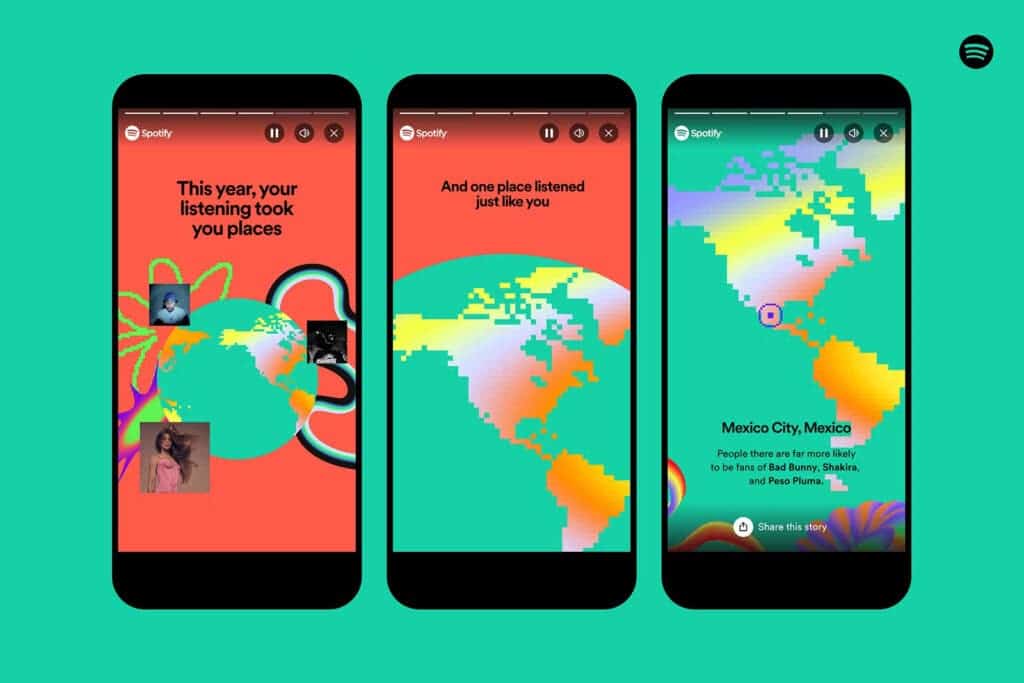
Hiding, Snoozing, and Easier Playlist Management
Spotify also highlights an updated “Hide” button, which they claim is “more intuitive.” It’s always a bit of a gamble when companies use that word, isn’t it? The function remains to hide a track from a specific playlist across all your devices, which is a genuinely practical feature. Alongside this, they’re introducing “Snooze,” a rather interesting concept that allows a song to be temporarily removed from your recommendations for a 30-day period. One wonders if that’s enough time to truly miss a track, or simply forget why you snoozed it in the first place.
Speaking of playlists, management at the top of all your playlists is better, with easier access to Add, Sort, and Edit options. This sounds like a genuinely welcome change, potentially reducing the amount of tapping and searching we currently endure. And here’s a development that caught my eye: users in the US, UK, Australia, Canada, Ireland, New Zealand, and South Africa can now transform their Liked Songs collection into a distinct playlist. The geographical restriction is a little puzzling, I must admit – maybe it’s a phased rollout or some sort of extended beta test in those specific regions. If you happen to be in one of these select countries, you can experiment with this by filtering by genre and then selecting “turn into a playlist.”
The New ‘+’ Button: Collaboration and AI Creations
Then there’s the new “+” button, which you’ll find nestled at the bottom-right side of the mobile application. This button works as a central hub for various social and creative actions, such as easily creating a new playlist, collaborating with friends on shared ones, and joining a Blend. Furthermore, for Premium subscribers in what Spotify vaguely terms “supported markets” (that classic, slightly frustrating ambiguity), there’s also access to Jam for real-time shared listening experiences with friends, and the much-talked-about AI Playlist feature. This AI tool lets you turn “your most creative ideas” into playlists. I find myself both curious and, admittedly, a little cautious about how this will perform in reality; it has the potential to be incredibly innovative, or perhaps comically off-target.

A Small But Notable Relocation: Your Library
Finally, in a move that might initially disorient some long-time users, ‘Your Library’ is shifting its position. It will now be the third option located at the bottom of the app interface. It’s a relatively minor adjustment in the grand scheme of things, but as with any change to a frequently used app, it’ll likely require a brief period of acclimatization, especially for those of us whose fingers have developed a certain muscle memory.
Disclaimer: We may be compensated by some of the companies whose products we talk about, but our articles and reviews are always our honest opinions. For more details, you can check out our editorial guidelines and learn about how we use affiliate links.Follow Gizchina.com on Google News for news and updates in the technology sector.
Source/VIA :
VIA