GemininewsTech
Google Gemini App Now Lets You Edit Images with Just a Text Prompt
Frederick Nyame
April 30, 2025
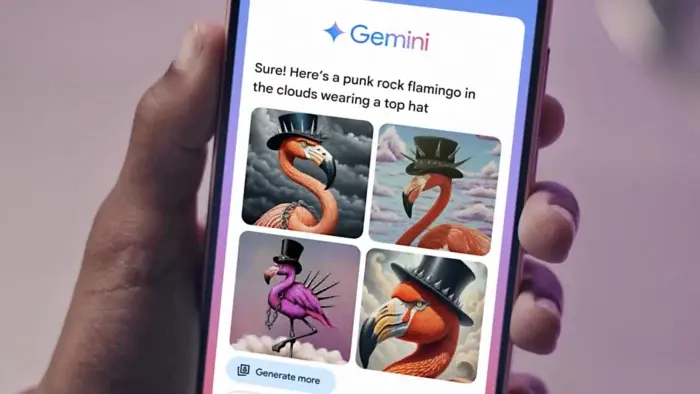
Google is now adding a powerful new tool to its Gemini app. You can now edit images just by describing what you want using text.
Edit Uploaded or AI-Generated Images
You can upload your own photos or use ones made by Gemini. Then simply type what you want to change. You can switch backgrounds, add or remove things, or even change the style of the image. Gemini keeps your editing history, so you can keep making changes step by step until it looks right.
Easy Examples of What You Can Do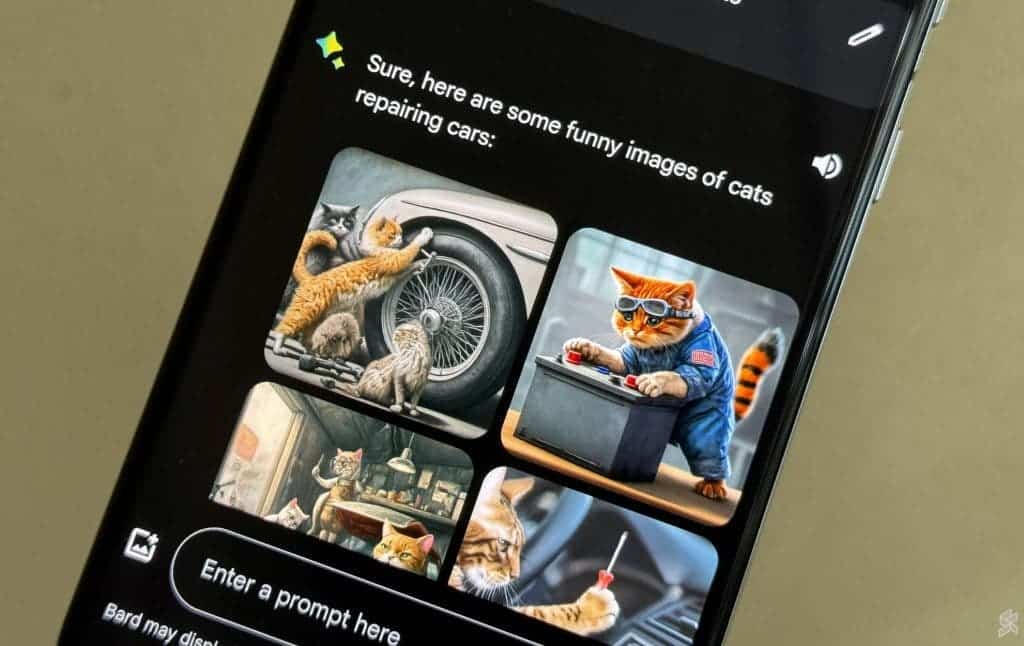
For example, upload a picture of a dog and ask Gemini to put a hat on it. After that, you can tell it to replace the grass with a beach scene. You can also upload a selfie and see how you’d look with different hair colors or styles.
No Complex Tools – Just Use Text
Once the feature becomes available in your app, you’ll see a prompt that lets you start editing right away. You can use any of the current Gemini models for this. It’s designed to be simple and quick, with no need to learn editing software.
More Than Just Edits – Gemini Helps You Create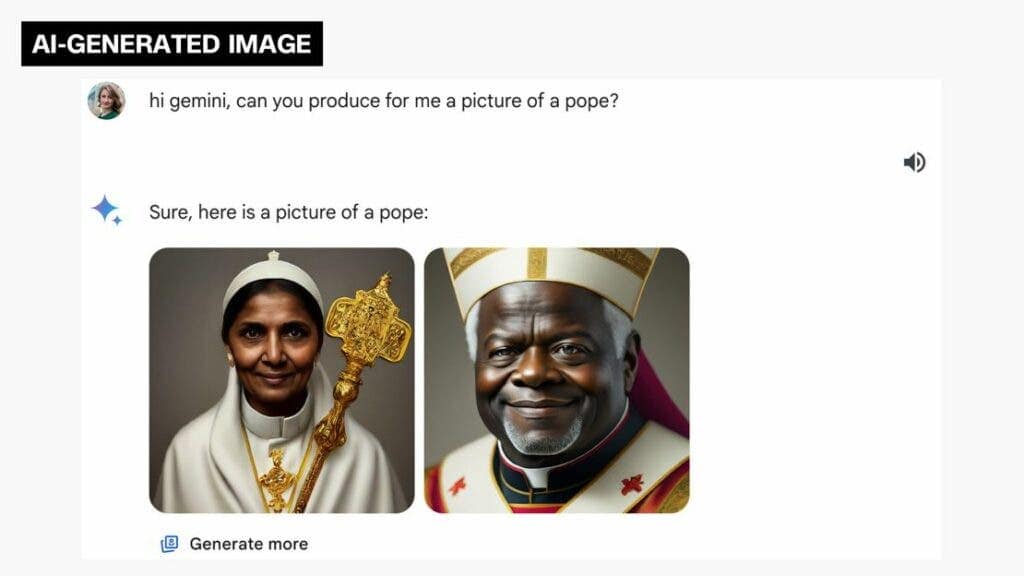
This tool isn’t just for editing. It also works for creating fun and useful things. For example, you could ask Gemini to write a bedtime story about a dragon. Gemini will not only write the story but also create pictures to match each part of it. This gives you a richer, more visual way to bring your ideas to life.
Built-In Safety and Watermarks
Google adds safety features to this tool. Every image made or edited in Gemini will include an invisible SynthID watermark. This marks the image as being AI-generated. Google is also testing a visible watermark — a small “AI” tag in the corner of the image — so people know it’s created with AI.
Rolling Out Now Worldwide
This image editing feature is starting to roll out today. Over the next few weeks, it will expand to more users in over 45 languages and most countries. So if you use the Gemini app, get ready to try powerful image editing — all with just your words.
Disclaimer: We may be compensated by some of the companies whose products we talk about, but our articles and reviews are always our honest opinions. For more details, you can check out our editorial guidelines and learn about how we use affiliate links.Follow Gizchina.com on Google News for news and updates in the technology sector.
Source/VIA :
9to5Google