newsOne UI 7PhonesSamsungTech
- Samsung Opens One UI 7.0 Beta Program for Galaxy S23 Series
- One UI 7.0 Beta Now Available
- Firmware Details
- How to Install One UI 7.0 Beta on Galaxy S23?
- Step-by-Step Guide:
- Important Notes
- New Features and Improvements of One UI 7.0
- 1. Updated User Interface
- 2. Improved Performance and Battery Life
- 3. New Lock Screen and Always-On Display Options
- 4. Smarter Samsung AI Features
- 5. Better Privacy and Security
- 6. Enhanced Multitasking and Productivity
- 7. Advanced Camera and Gallery Features
- 8. Gaming and Performance Upgrades
- 9. More Features for Foldables and Tablets
- Conclusion
Samsung Opens One UI 7.0 Beta Program for Galaxy S23 Series

Frederick Nyame
March 26, 2025

Samsung has officially launched the One UI 7.0 Beta Program for the Galaxy S23 series. The update is now available in India and South Korea. It may arrive in more countries soon.
Users of the Samsung Galaxy S23 series can now join the Beta Program of the One UI 7 update. The company has now made it accessible to its users in India and South Korea. The company may soon add more countries to the list.
One UI 7.0 Beta Now Available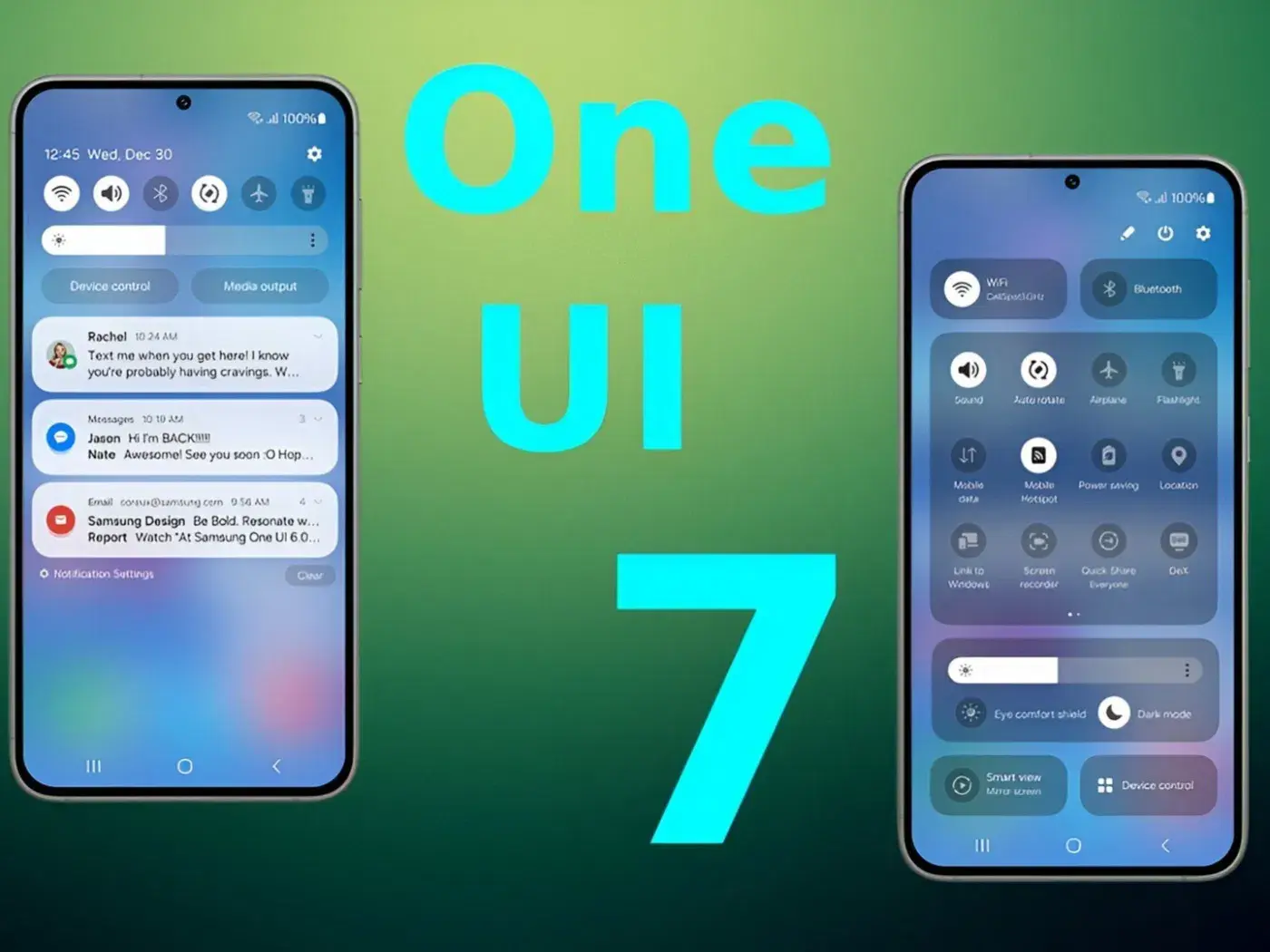
The One UI 7.0 beta update is based on Android 15 and is available for the following Galaxy smartphone series:
- Galaxy S23
- Galaxy S23+
- Galaxy S23 Ultra
Firmware Details
- India: Firmware version S91xBXXU8ZYC3
- South Korea: Firmware version S91xNKSU6ZYC3
- Size: Around 4.7GB
- Includes: March 2025 security patch
How to Install One UI 7.0 Beta on Galaxy S23?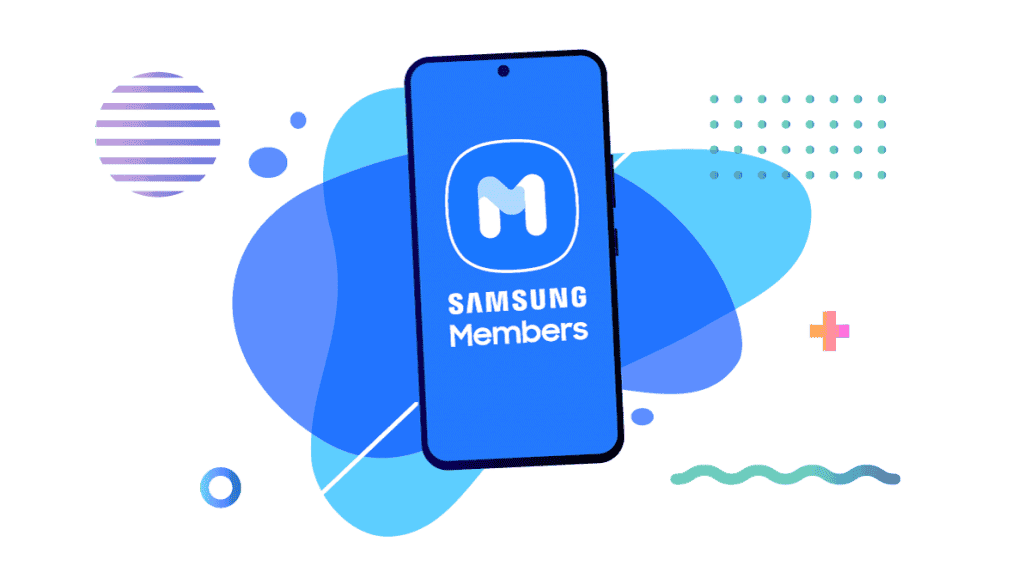
If you have a Galaxy S23 series phone and live in India or South Korea, you can join the beta program. You can easily do this by using the Samsung Members app. We will break it down in the step-by-step guide below to make it simple for everyone to join.
Step-by-Step Guide:
Important Notes
This is a beta version, so it may have bugs and performance issues. If you find any problems, report them using the Samsung Members app. A stable version will be released after testing is complete. Therefore it is advisable to wait for the stable version if you wouldn’t like to face any issues.
Join GizChina on Telegram
New Features and Improvements of One UI 7.0
As usual, every software update comes with improvements to enhance the overall performance of the device. Samsung’s One UI 7.0, based on Android 15, brings visual upgrades, better performance, and new features. Here’s what’s new:
Read Also: Discover the Galaxy Devices Getting Audio Eraser in One UI 7
1. Updated User Interface
- Refined animations for a smoother experience.
- More Material You design elements for better customization.
- New Quick Panel layout for easier access to settings.
2. Improved Performance and Battery Life
- Better memory management for faster app switching.
- Optimized battery usage for longer screen time.
- Faster system updates with Google’s Android Runtime (ART) updates.
3. New Lock Screen and Always-On Display Options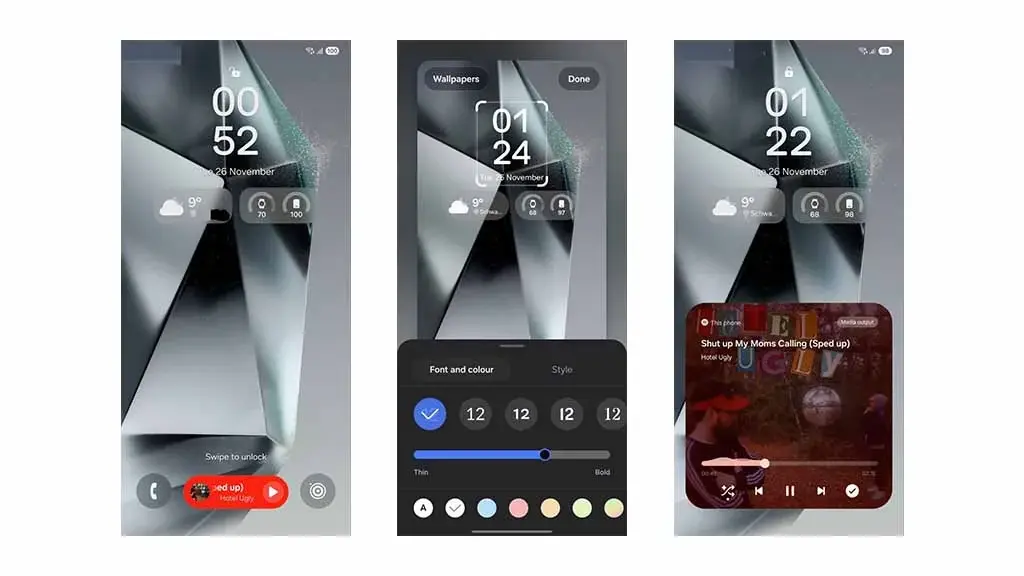
- More clock styles and customization.
- New animations for notifications and fingerprint unlock.
- Live wallpapers for Always-On Display.
4. Smarter Samsung AI Features
- Improved Bixby Text Call for better call transcription.
- AI-powered photo and video editing tools.
- Live Translate for real-time call translations.
5. Better Privacy and Security
- Android 15’s Private Space for securing sensitive apps.
- More control over app permissions and location tracking.
- Auto-reset permissions for unused apps.
6. Enhanced Multitasking and Productivity
- Improved split-screen mode with drag-and-drop support.
- New pop-up window resizing options.
- Samsung Notes AI for summarizing notes.
7. Advanced Camera and Gallery Features
- Faster night mode processing.
- AI-enhanced image enhancements.
- New editing suggestions in the Gallery app.
8. Gaming and Performance Upgrades
- Faster GPU rendering for smoother gaming.
- Lower power consumption during high-performance tasks.
- Game Booster+ updates for optimized gameplay.
9. More Features for Foldables and Tablets
- Better taskbar customization.
- New multitasking gestures for foldable devices.
- Enhanced stylus support for the S Pen.
Conclusion
As we mentioned earlier, this update is currently available in India and Samsung’s home country, South Korea. The company may soon make it available to users in other countries. Beta firmware is just for testing purposes and may contain a couple of bugs which could damage your device. It is therefore advisable to be cautious whenever you want to install Beta firmware on your device.
Disclaimer: We may be compensated by some of the companies whose products we talk about, but our articles and reviews are always our honest opinions. For more details, you can check out our editorial guidelines and learn about how we use affiliate links.
Source/VIA :
Sam Mobile