newsXiaomi News
HyperOS brings new Update Battery Firmware feature – see if your Xiaomi is eligible

Nick Papanikolopoulos
February 12, 2025
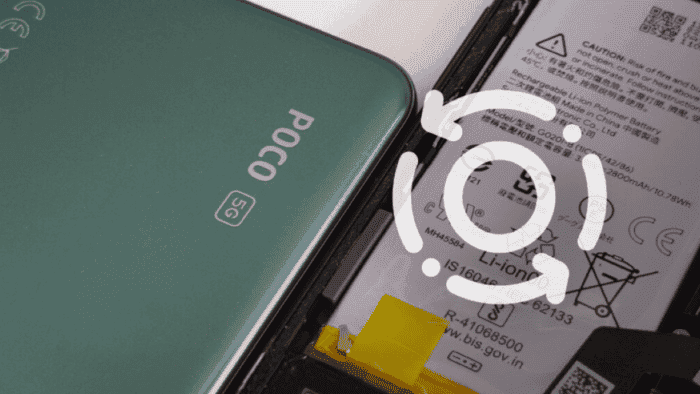
Xiaomi is always working on ways to improve battery life and device performance. Now, reports from users suggest a hidden battery update feature in HyperOS. This tool, called HyperOS Update Battery Firmware, can help fine-tune how your phone manages power. Many users don’t know about this option, but it could be a game-changer. If you have a Xiaomi phone, you might want to check if this feature is available on your device.

How to Find and Use the HyperOS Update Battery Firmware Feature
Updating your battery firmware is an easy process, but most users are unaware it even exists. If you want to check for this feature, follow these steps:
If the option is available, you can check for battery firmware updates and install the latest version. These updates may optimize charging speed, battery lifespan, and energy management. Keeping your battery software updated can also prevent performance issues over time.
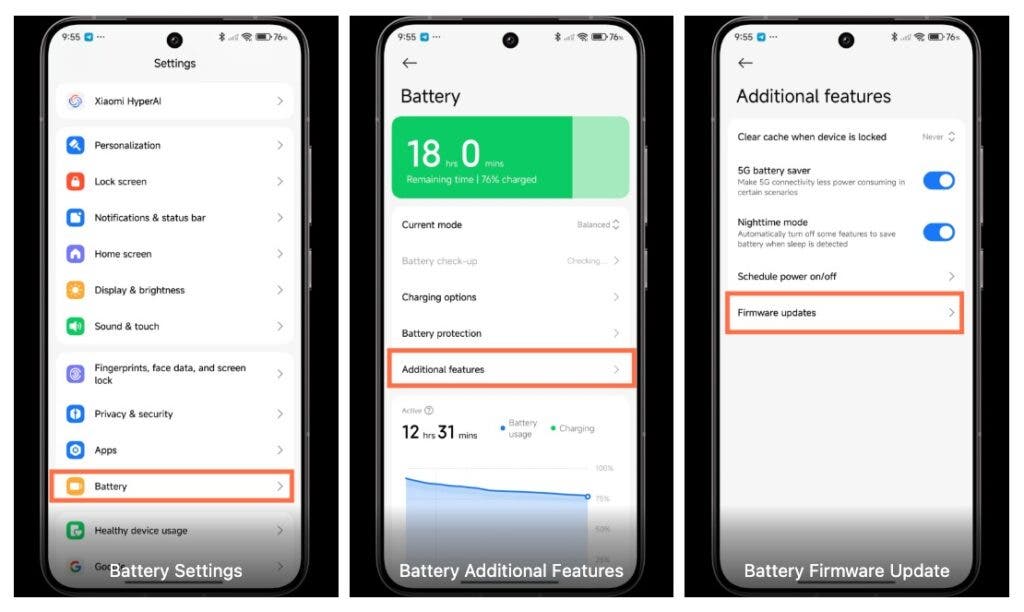
What You Should Know Before Updating
Before running an update, it’s essential to make sure your phone meets a few key requirements.
- Your phone should be running the latest version of HyperOS Security. Some users report that the update option doesn’t appear unless the security system is up to date.
- Ensure your device has a stable internet connection. A dropped connection could interrupt the update process.
- Your phone should have at least 50% battery before starting the update. This ensures the process completes without issues.
Keeping these points in mind will help make sure the update runs smoothly.
Join GizChina on Telegram

Why Battery Firmware Updates Matter
Many people focus on system updates but forget about battery firmware. However, keeping your battery software up to date can extend your device’s lifespan and improve its efficiency. Here’s what a battery firmware update can do:
✔ Enhance charging efficiency, allowing your phone to charge faster and hold power longer
✔ Improve energy management, helping reduce unnecessary power drain
✔ Provide more accurate battery level reporting, so you always know how much charge you have left
✔ Fix bugs and known battery issues, such as overheating, slow charging, or sudden power drops
Read Also: Xiaomi Mix Flip 2 Coming With 5,100mAh Battery; Launch Timeline Tipped
If your phone is struggling with battery drain or slow charging, an update might help resolve these problems.
How to Safely Update Your Battery Firmware
When updating, it’s important to follow best practices to avoid issues.
✔ Keep your phone plugged in during the update process
✔ Close background apps to free up system resources
✔ Restart your phone after the update to ensure the new settings take effect
✔ Check your battery settings after updating to see if there are any noticeable improvements
Some users have tested this feature and haven’t found it on all devices but one said it is available on the Xiaomi 13 with China ROM HyperOS 2. We checked five Xiaomi models and didn’t see the option available. If you have discovered it on your phone, let us know in the comments! Share your device model and HyperOS version so others can check too.
Disclaimer: We may be compensated by some of the companies whose products we talk about, but our articles and reviews are always our honest opinions. For more details, you can check out our editorial guidelines and learn about how we use affiliate links.
Source/VIA :
VIA