newsSamsung
Two Features in One UI 8 That Could Make You Actually Want a Samsung Update

Nick Papanikolopoulos
July 13, 2025

Samsung’s One UI 8 isn’t radically different at first glance. If you’ve used the Galaxy S25 or even the S24 series lately, a lot will look familiar. The design language, the animations, the soft, rounded everything — it’s all still there. But spend more than five minutes with the update and two features stand out. And not in a flashy, gimmicky way. These are practical. Subtle, even. Yet they change the experience in ways that make everyday use a little smoother. A little more helpful.
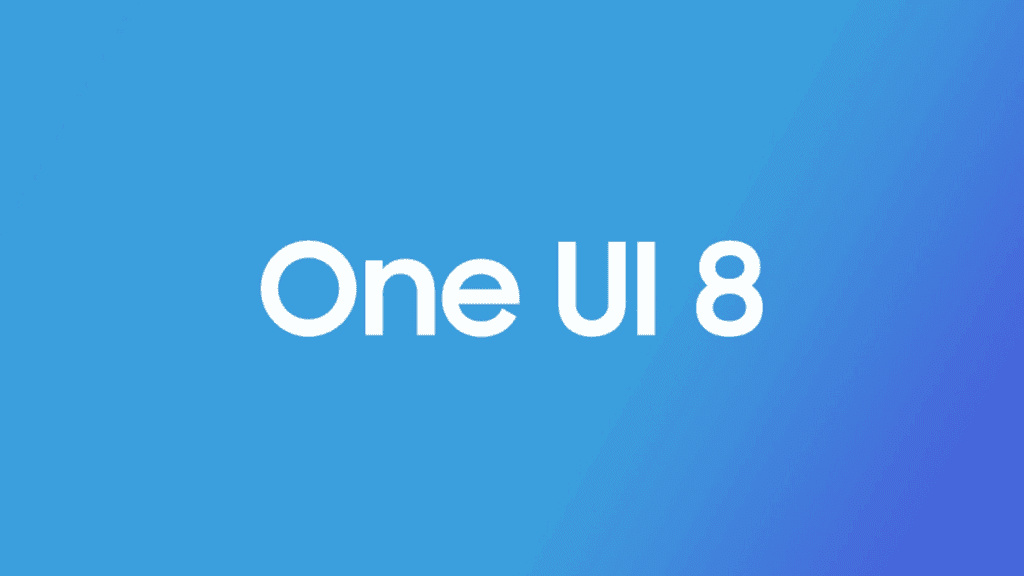
Let’s talk about Now Brief and Now Bar.
Now Brief: AI that remembers your friend’s birthday, so you don’t have to
Now Brief was first introduced in One UI 7, but unless you owned a Galaxy S25, you probably never saw it. That’s about to change.
In One UI 8, Samsung is rolling the feature out more broadly, including to the Galaxy S24 lineup. That’s good news, because this isn’t one of those “AI features” that tries too hard. It doesn’t fake usefulness with a flashy animation or vague summary cards. It just works behind the scenes — gathering small context clues from your contacts, messages, calendar, and so on — and gives you something concrete in return.
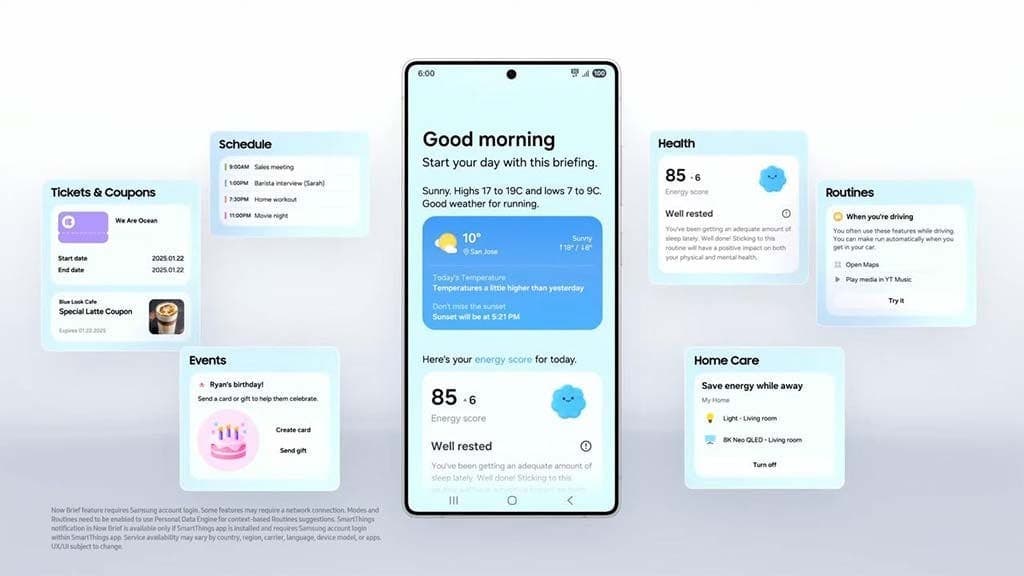
For example: birthday greetings. It’s a small thing, sure. But Now Brief will automatically generate a short, sharable birthday message, personalized with a photo or note, pulled from your past interactions. It’s not creepy… or at least, not any more than Google Photos surfacing a memory from 2017. And it’s surprisingly convenient.
Samsung hasn’t gone overboard here. There’s no chatbot interface. No pop-up assistant voice offering advice. Just a glanceable panel that keeps you in the loop — important dates, context-aware nudges — the kind of things you’d likely forget without it.
Of course, if you’re privacy-conscious, maybe this raises a flag or two. That’s fair. Samsung says all of it is processed on-device. Whether that’s fully true? Hard to say. But nothing so far suggests otherwise.
Now Bar: Live updates without unlocking your phone
The other star of One UI 8 is more visible. Literally. Now Bar is a pill-shaped section on the lock screen that quietly delivers live updates. It debuted with Android 15 on Samsung phones, and now with Android 16 under the hood, it’s starting to come into its own. Food delivery status, rideshare arrivals, sports scores — that kind of thing. If you’ve used a Pixel with Android 16, this might sound familiar. Google calls it “Live Updates.” But on Samsung phones, it’s the Now Bar.
Read Also: One UI 8 Adds Real-Time Audio Noise Removal
And here’s what makes it interesting: Samsung and Google are actively working together to bring more third-party integrations into it. Uber, DoorDash, maybe even airline apps — they’re slowly joining the party.
In One UI 8, the Now Bar expands in function. You get live notifications from apps that support it, grouped by type. Tap once to expand. No need to dig through stacked alerts or swipe blindly at your lock screen.
Another feature — slightly under the radar — is notification force-grouping. This is Samsung’s take on the overload problem. It doesn’t stop the flood of notifications, but it tries to corral them. Think: bundles you can collapse and expand with a single tap. It’s not perfect, but it’s something.
Small upgrades, real impact
Let’s be honest — most software updates feel like maintenance. They patch, polish, maybe tweak a font or shift a settings toggle two pixels to the left. But occasionally, a couple of features sneak in that actually affect how you use your phone day to day.
Now Brief and Now Bar won’t transform the Galaxy experience. They’re not trying to. What they do offer is focus: timely updates, smart reminders, less clutter. They make the OS feel aware without being intrusive.
That alone might be enough reason to hit “Install” when One UI 8 drops.
Disclaimer: We may be compensated by some of the companies whose products we talk about, but our articles and reviews are always our honest opinions. For more details, you can check out our editorial guidelines and learn about how we use affiliate links.Follow Gizchina.com on Google News for news and updates in the technology sector.
Source/VIA :
Gizchina.gr