GuidenewsXiaomi
- Redmi A1 FRP Bypass Made Easy – Unlock with 1-Click Using FonesGo
- FonesGo Android Unlocker – 1-Click to Remove FRP Software
- Bypass FRP on Redmi A1 / A1+
- Solution 1 – Bypass Google FRP Lock on Most Xiaomi/Redmi devices
- Solution 2- 1-Click to Bypass FRP
- FonesGo Android Unlocker – Much Better Than Complex and Shady Methods
Redmi A1 FRP Bypass Made Easy – Unlock with 1-Click Using FonesGo
Marco Lancaster
June 30, 2025
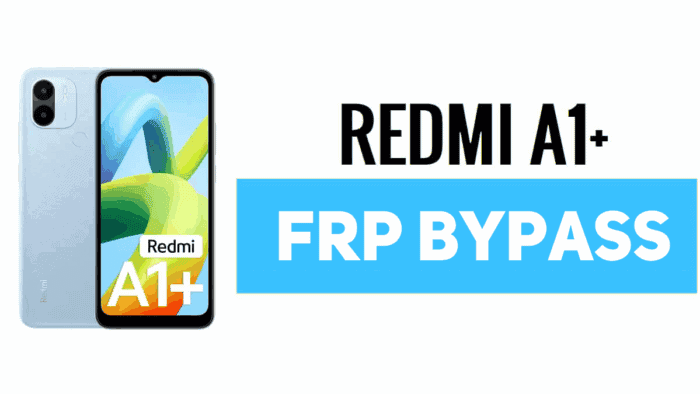
Getting stuck on Factory Reset Protection (FRP) can be incredibly frustrating, especially on budget phones like the Redmi A1 and A1+, which are often bought as secondary devices or passed down to family members. After a factory reset, the phone demands the original Google account that was previously synced. If you’ve forgotten the login or bought the phone secondhand without the previous owner removing their account, you’re suddenly locked out.
This wouldn’t be such a big issue if recovery were simple, but it’s not. Google’s verification process can be slow, and if you don’t have access to the right recovery info, you might be stuck with a phone you can’t use. On devices like the Redmi A1 series, which are meant to be affordable and easy to use, this kind of roadblock feels especially out of place.

To avoid the headache, it’s always a good idea to remove any linked Google account before resetting your phone. Also, if you’re buying a used Redmi A1 or A1+, make sure the previous owner has done it for you. Otherwise, what seems like a simple reset could turn into a days-long lockout.
However, there are some valid ways to bypass the FRP in case you get locked on it! There are the conventional ways, but there is one promising 1-click to Remove FRP software that can ease the whole process and make the FRP removal a breeze! In this article, we will discuss the best features. Meet FonesGo Android Unlocker, a software that promises to ease things even for untrained users.
FonesGo Android Unlocker – 1-Click to Remove FRP Software
An easy way to remove the FRP from your Redmi A1 or A1+ and other Android smartphones is the FonesGo Android Unlocker. The Android lock screen removal software has multiple features, including the ability to remove the Factory Reset Protection.
The Software supports more than 6000+ phone models from brands like Samsung, Huawei, Google, Xiaomi, LG, Motorola, and others. It supports all Android versions. If you forgot your Android password or are stuck at FRP, the app can ease the whole process for you.
Bypass FRP on Redmi A1 / A1+
To bypass the FRP on these devices, it’s necessary to download and install the software on your device. It is available for both Windows PC and Macs, and the installation process of installing is simple.
After successfully installing the app. You head to the Bypass FRP Lock on Other Brands option, will connect your Redmi A1 series phone to the PC or Mac.
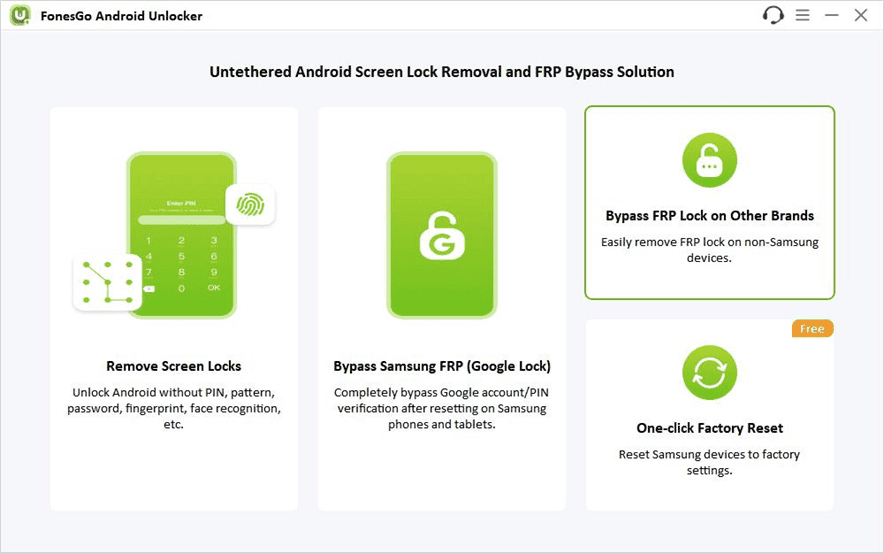
This Xiaomi FRP Tool offers 2 different solutions to bypass Google FRP lock on Xiaomi and Redmi phones and tablets. The first solution works for most Xiaomi and Redmi phones, but it will take a much longer time to complete the process. The second solution allows you to bypass Mi FRP in one simple click. The 1-click to remove FRP solution is one of the most convenient options; however, it applies only to Xiaomi and Redmi devices running MIUI 13.0.2 or older. Choose the one that best fits your needs.
Read Also: Your Xiaomi Battery Can’t Handle This Summer. Here’s What Actually Helps
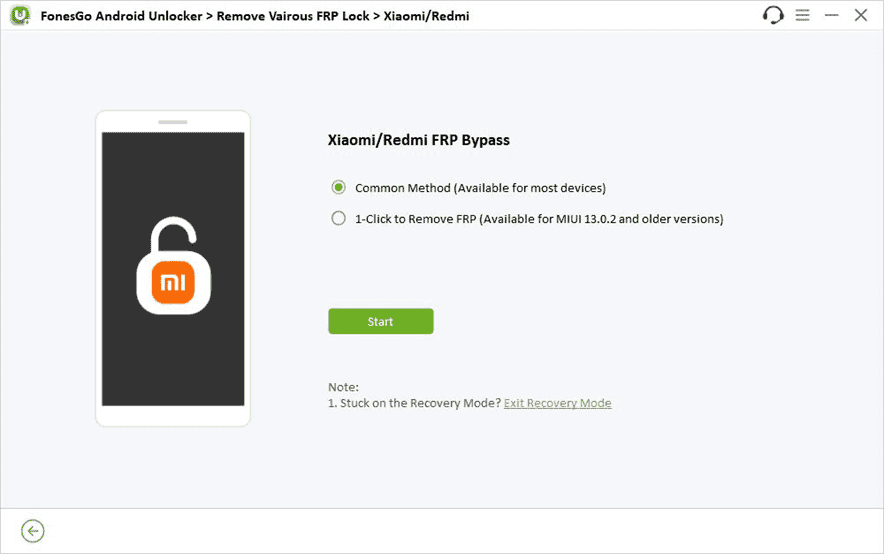
Solution 1 – Bypass Google FRP Lock on Most Xiaomi/Redmi devices
- Step 1: Pick the “Common Methods” Option and click “Start” to continue. Then, follow the on-screen instructions to set up your Xiaomi/Redmi device.
- Step 2: Once done, the FRP Lock will be removed from your Xiaomi device completely and permanently.
Solution 2- 1-Click to Bypass FRP
- Step 1: 1-Choose the 1-Click to Remove FRP option and click Start. Then, follow the on-screen instructions to enter Mi Fastboot mode. Usually, it only requires you to press and hold Power and Volume Down until the Fastboot logo appears.
- Step 2: After entering the Fastboot Mode successfully, select the Connect with MiAssistant on your Mi Phone by using the Volume key. Confirm your choice by pressing the power button.
- Step 3: FonesGo will begin to remove the FRP lock from your Redmi phone. Once done, your phone will reboot automatically, and you can access it without entering your old Google account credentials.
With these simple steps, you will seamlessly unlock your Xiaomi smartphone with no hassle!
FonesGo Android Unlocker – Much Better Than Complex and Shady Methods
As you can see, FonesGo Android Unlocker gives a simple and easy way to remove the FRP Lock from your Redmi A1/A1+ and any other Redmi or Android smartphone.
The software is simple and won’t require major expertise in smartphones or PCs. It’s a simple tool that, with just a few clicks, will save you from the bad scenario of having a locked smartphone. It’s a great and valid tool for unlocking your Android smartphone. We believe it is also better than installing shady APKs to remove the FRP, as these apps can be easily hijacked to steal your information.
Among the advantages, FonesGo Android Unlocker can bypass FRP on all Xiaomi, Redmi models. You don’t need to install any FRP Bypass APK. The software natively gives you methods to unlock your device with a high success rate. It also offers plenty of other options that make it a strong suit for solutions. For example, you can also use the app to remove the lock screen when needed. The software can also bypass FRP on Samsung, Motorola, Realme, Oppo, and other brands.
It’s simple and easy to install and will certainly save your FRP-locked device.
Disclaimer: We may be compensated by some of the companies whose products we talk about, but our articles and reviews are always our honest opinions. For more details, you can check out our editorial guidelines and learn about how we use affiliate links.Follow Gizchina.com on Google News for news and updates in the technology sector.