GooglenewsPhones
Google’s Phone App Gets a Makeover in Android 16

Nick Papanikolopoulos
June 25, 2025

Google has been inching toward a cleaner, calmer Android for years. Now, with Android 16 on the horizon, the company is rolling out a significant redesign of its default Phone app—and it’s not subtle. The update follows the Material 3 Expressive design language. If you’ve been keeping tabs on Google’s UI shifts, this one feels like a natural, if somewhat overdue, evolution. But the changes aren’t just skin-deep. Google is removing features from the main interface, reorganizing tabs, and rethinking how people interact with the most basic app on their phone: the dialer. That’s risky. But also kind of refreshing.
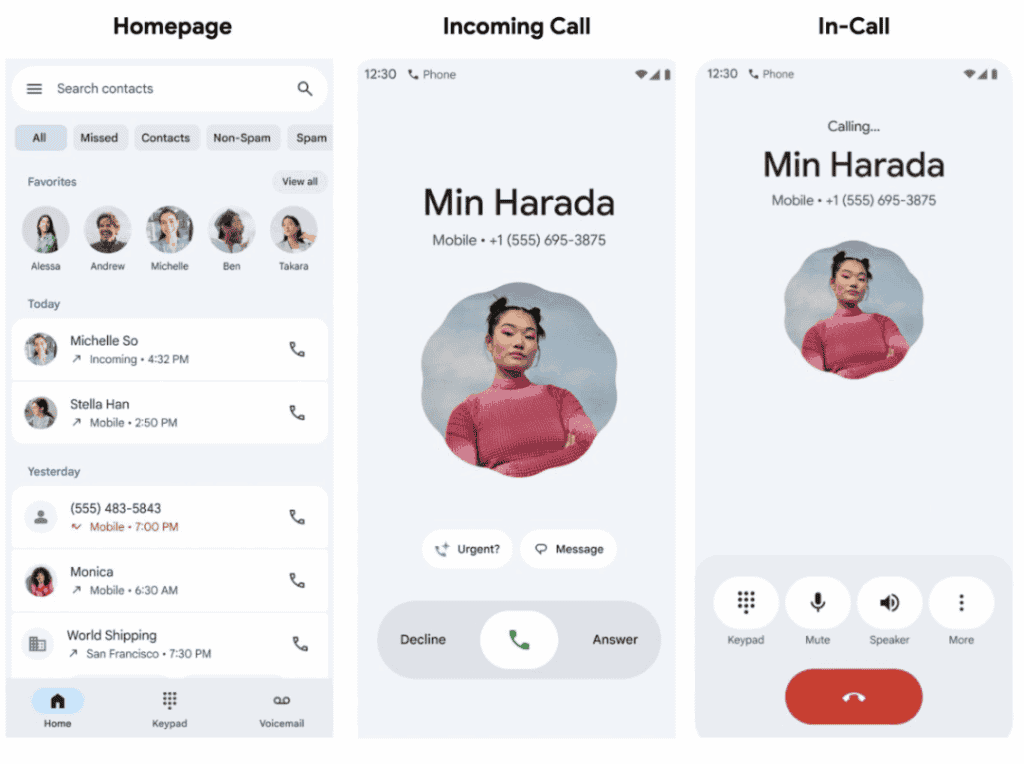
Google Phone app: What’s Gone (and What’s Just Moved)
Let’s start with what users will notice right away: fewer tabs. The old layout—crammed with Contacts, Recent, Voicemail, Keypad, Spam—has been trimmed down to just three primary options on the bottom bar: Home, Keypad, and Voicemail.
Where’d everything else go? Well, the Home tab is doing more heavy lifting now. It’s where you’ll find your favorite contacts and recent calls, but Google’s also tucked in filters like missed calls, spam, and more. Some users may love the consolidation. Others might find it cluttered in a different way. And notably, the Contacts tab is gone. That’s bound to rub some folks the wrong way.
A Dialer That Finally Knows Its Place
The floating action button for the dialer? That’s history. The Keypad now has its own tab, dead center in the UI. It doesn’t float, it doesn’t follow you—something that might sound like a minor detail but changes the rhythm of the app significantly.
This redesign seems aimed at reducing visual noise. It’s cleaner. But it might also slow down muscle-memory users who’ve gotten used to the older version. Is that a fair trade-off? Depends on whether you value aesthetics or speed more.

Calls Now Stack Up Separately
Another small but potentially impactful change: calls from the same contact are now listed individually, instead of being grouped into one expandable log. It’s a subtle tweak, and one that could actually improve clarity for some. But it does create a longer scroll—again, a tradeoff that might come down to personal preference. I suspect some people will hate it. Others might not even notice. One of the most intriguing (and experimental) additions is a new swipe gesture for answering or rejecting calls. It’s still in beta, and Google is reportedly open to feedback.
Why the change? The company claims it’s trying to reduce accidental swipes—like when you’re fumbling your phone out of your jeans and accidentally decline a call with your wrist. If you’ve ever done that (and who hasn’t?), you’ll appreciate the intent. Whether the new gesture feels intuitive, though, is still an open question.
Not Just for Android 16 — Yet
While this update aligns with Android 16’s broader design language, it’s technically already live in beta. That means some users might see it land before the official Android 16 rollout. Still, this isn’t a widespread change—yet. Google is clearly testing the waters. And honestly, that makes sense. The Phone app might seem boring, but it’s one of the most-used apps on Android. Any misstep here, even a small one, is going to be noticed.
What’s the Bigger Picture?
There’s a slow but deliberate shift happening in Google’s design playbook. One app at a time, the company is trimming fat, tightening layouts, and pushing toward a more expressive but less overwhelming experience.
The new Phone app is part of that. Is it perfect? No. Is it better? That’s up for debate. But it does show that Google’s listening—and that it’s finally willing to rethink its oldest tools.
Disclaimer: We may be compensated by some of the companies whose products we talk about, but our articles and reviews are always our honest opinions. For more details, you can check out our editorial guidelines and learn about how we use affiliate links.Follow Gizchina.com on Google News for news and updates in the technology sector.
Source/VIA :
VIA