GuideXiaomi
- How to Boost FPS in Games on Xiaomi Phones
- Can You Unlock Full FPS? Yes—But It’s Not for Everyone
- Step-by-Step: How to Increase FPS on Your Xiaomi Phone
- 1: Unlock Your Bootloader
- 2: Install Magisk
- 3: Download the FPS Limit Remover Module
- 4: Reboot
- Before vs. After: Does It Actually Work?
- A Few Caveats
- Increase FPS in Xiaomi phones: Should You Do It?
How to Boost FPS in Games on Xiaomi Phones

Nick Papanikolopoulos
June 19, 2025

Ask any mobile gamer what they want more of, and chances are you’ll hear the same three letters: FPS. More frames per second means smoother gameplay, quicker reaction times, and—if you’re into competitive titles like PUBG Mobile or Call of Duty Mobile—possibly a serious edge over the competition. But if you’re using a Xiaomi phone? You’re probably not getting the full experience. That’s not because your hardware can’t handle it. Most Xiaomi devices are equipped with high-refresh-rate displays—90Hz, 120Hz, even 144Hz in some models but no way to increase the FPS. The real bottleneck? Software limitations. Xiaomi often caps FPS through system-level restrictions, mostly to keep thermals and battery life in check. Some say it’s also a subtle way to push users toward more expensive models.
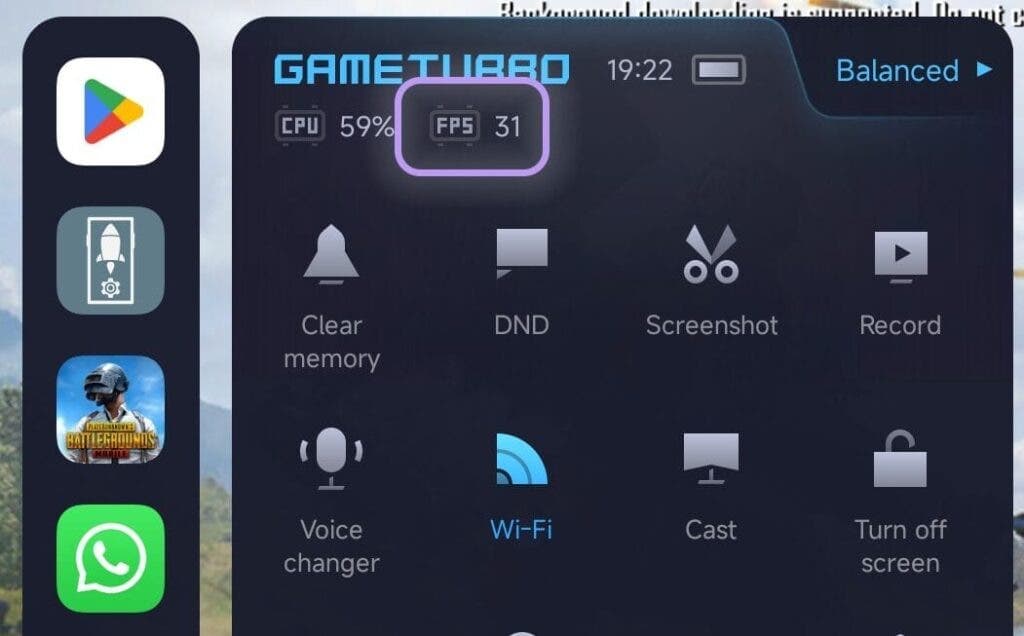
Whatever the reason, the result is the same: your shiny new phone might be capable of 120 FPS, but you’re stuck at 60.
Can You Unlock Full FPS? Yes—But It’s Not for Everyone
There is a way around these limits. It’s not officially supported, and it involves some risks. But if you’re comfortable with advanced tweaks and you’ve already rooted your phone—or are willing to learn how—it’s possible to unlock the full power of your device.
The key tool here is something called the FPS Limit Remover. It’s a Magisk module that lifts the frame rate cap, allowing apps and games to run at whatever FPS the hardware can support. But before we dive into that, a quick word of caution: This process requires rooting your device.

Step-by-Step: How to Increase FPS on Your Xiaomi Phone
Let’s break it down. This isn’t a one-tap install. You’ll need to modify system files, which is why Magisk is central to the process.
1: Unlock Your Bootloader
- Before anything else, you need to unlock the bootloader on your Xiaomi device. This wipes your data—so back everything up. Xiaomi makes you wait a few days before the unlock request is granted, so be patient.
- There are many tutorials online for your specific model. Just be sure you follow one that’s current and well-reviewed.
2: Install Magisk
- Magisk is what enables root-level access without tripping some of the Android system protections. You’ll need it to install modules like FPS Limit Remover.
- There’s no universal Magisk installer—it varies by device—so again, check the guides for your specific phone. If your phone is already rooted with Magisk, you’re ahead of the game.

3: Download the FPS Limit Remover Module
- With Magisk installed, open the app and search for the FPS Limit Remover. You may need to manually download the module if it’s not listed.
- Install it. Approve any prompts.
4: Reboot
Once the module is installed, restart your phone. The change takes effect after reboot.
Before vs. After: Does It Actually Work?
It does—but results vary. For example:
- On a Xiaomi 12T Pro, PUBG Mobile was locked at 60 FPS before the mod.
- After installing the module, the same game ran at 90+ FPS on Ultra settings.
This isn’t magic. If your device is already struggling with thermals or has an older chipset, don’t expect miracles. But if you’re running a capable phone that’s being software-throttled? You’ll see a noticeable difference.
A Few Caveats
- Battery drain will increase. That’s inevitable when pushing higher frame rates.
- Your phone will run hotter. Xiaomi capped FPS for a reason. If your phone gets too warm, gameplay might throttle anyway—or the device might restart.
- Not all games will cooperate. Some titles have their own internal FPS caps, unrelated to Android system settings.
Still, for users who want total control and are willing to take the risk, this tweak unlocks a level of performance most Xiaomi phones are secretly capable of.
Increase FPS in Xiaomi phones: Should You Do It?
If you’re the kind of person who enjoys modding Android, the answer might be yes. Just go in with eyes open. Rooting voids warranties. If something breaks, you’re on your own. And not all updates or apps play nicely with a rooted device.
But the upside? A much smoother, snappier gaming experience—on the same hardware you already own.
Sometimes, that’s worth the hassle.
Disclaimer: We may be compensated by some of the companies whose products we talk about, but our articles and reviews are always our honest opinions. For more details, you can check out our editorial guidelines and learn about how we use affiliate links.Follow Gizchina.com on Google News for news and updates in the technology sector.