ChatGPTGoogleWhatsApp
How to Create and Edit AI Images with ChatGPT on WhatsApp
Abdullah Mustapha
June 18, 2025

OpenAI’s ChatGPT now allows WhatsApp users to create and edit images directly through the chat. This new feature adds visual creativity to the popular AI tool, making it easier than ever to generate or change images by typing simple commands.
Create and Edit AI Images with ChatGPT on WhatsApp
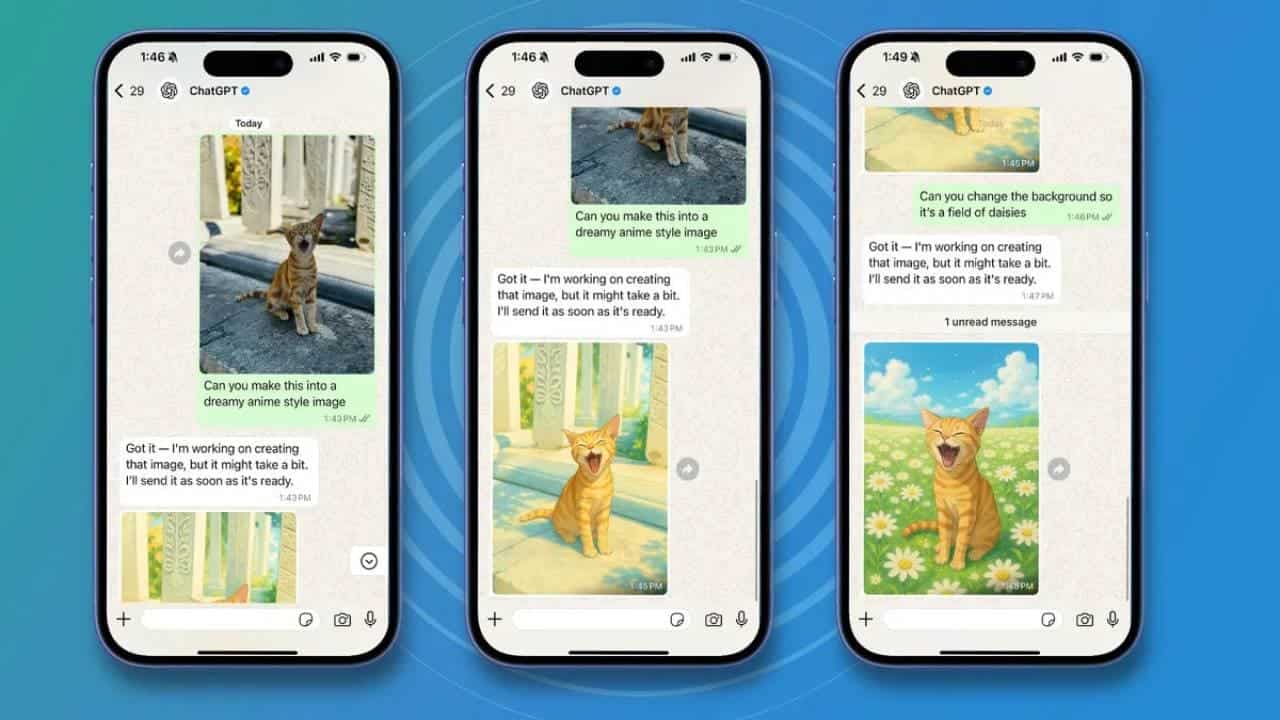
You don’t need to download a particular app to use this option. What you can do is to bookmark ChatGPT as a WhatsApp contact. You can bookmark the number +1-800-CHATGPT (1-800-242-8478) in your phonebook. If you are from outside the US, save it as a US number so that it functions accordingly. The moment you bookmark, you can simply open WhatsApp and chat with ChatGPT as if with a friend.
To create an image, begin your message with a simple command such as: “Create an image of …”. Next, tell it what you would like to see. ChatGPT will get the description and send you an AI-created image based on the input you gave.
If you prefer to edit an existing photo, tap the ”+”” on chat to add a picture. ChatGPT will ask you what you’d like to edit once you’ve uploaded the photo. You can simply say it in your own words, e.g.: “Make the sky blue” or “Add a tree background”. The AI will then implement these changes and return the new one to you.
ChatGPT Brings AI-Powered Image Tools to WhatsApp Chats
It must be noted that the feature itself is not connected to WhatsApp’s MetaAI feature. WhatsApp added a MetaAI button in its app recently, but the update was met with negative reactions. ChatGPT for WhatsApp does not involve the use of MetaAI, offering consumers an additional way of accessing AI without using this as its backend feature.
Read Also: WhatsApp’s New Feature Lets You Control Status Resharing
With the free ChatGPT, you can just edit or create a few images. ChatGPT Plus members are given more features and can create more images once they sign up with an end-to-end encrypted WhatsApp link.
Thanks to this new feature, smartphone-based AI creativity is now closer to people. Now, anybody can edit or create pictures in a WhatsApp chat without necessarily having specialized software or high levels of expertise.
Disclaimer: We may be compensated by some of the companies whose products we talk about, but our articles and reviews are always our honest opinions. For more details, you can check out our editorial guidelines and learn about how we use affiliate links.Follow Gizchina.com on Google News for news and updates in the technology sector.