newsTech
Microsoft 365 Copilot Enhances Photo Upload Process
Efe Udin
April 2, 2025

The process of transferring images between mobile devices and PCs is now easier with a new upgrade for Microsoft 365 Copilot. A few days ago, the company published a blog post which states that users can now easily upload or capture photos directly from their Android or iOS mobile devices to the Microsoft 365 Copilot on their computers. The process of transferring images to PCs before this update was complex. Users either needed to email the image or use third-party tools.
How this feature works
To use this new feature, create or open a file in any Microsoft 365 app, such as Word, Excel, or PowerPoint.
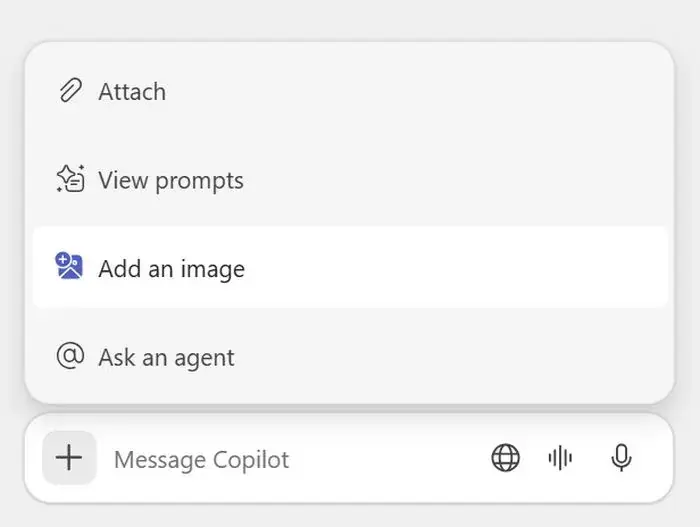
Once the file is open, they can click the Copilot button in the “Home” tab of the ribbon and select the “+” icon in the chat box’s bottom-left corner.
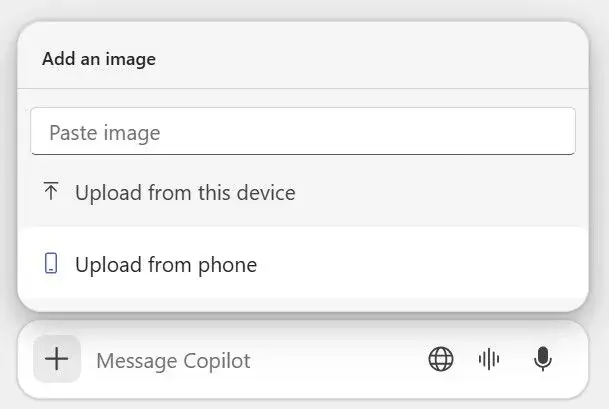
After clicking “Add pictures,” users can then choose the option “Upload from mobile phone.”
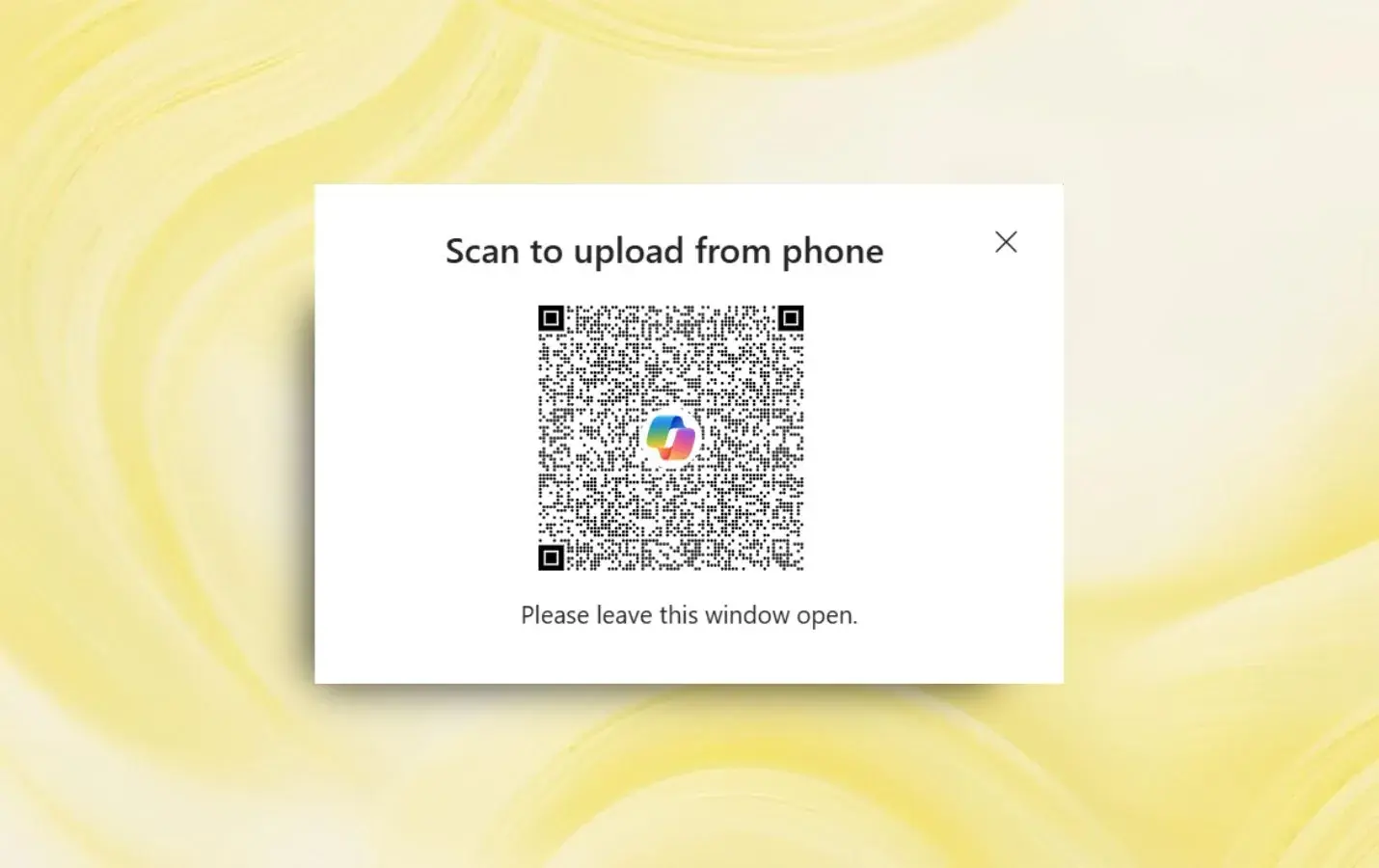
This process will lead to the generation of a QR code that you can scan with your mobile phone.
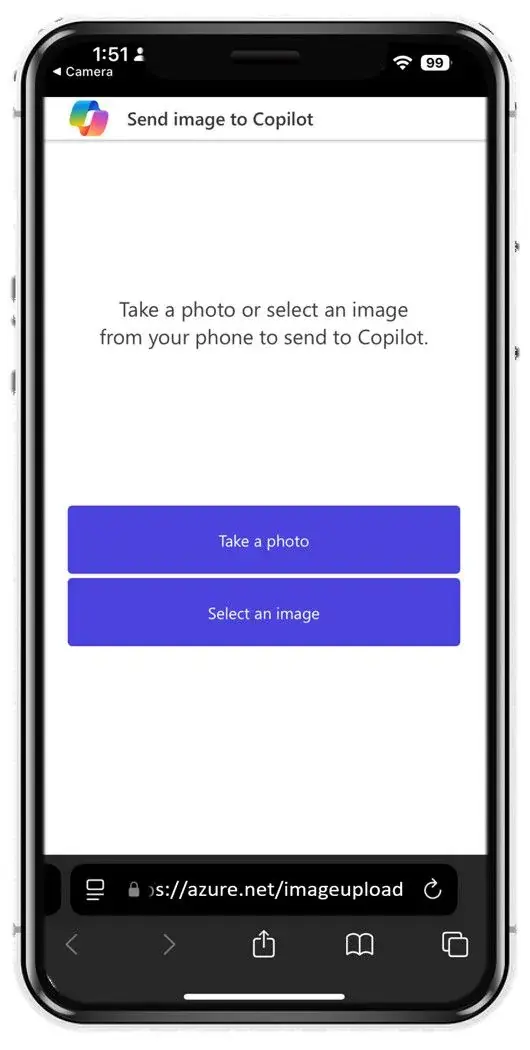
After scanning, you will be redirected to the upload page, where you can either choose to take a new photo or select an old image from your gallery. After uploading the image, it will appear in the Copilot chat box on the computer.
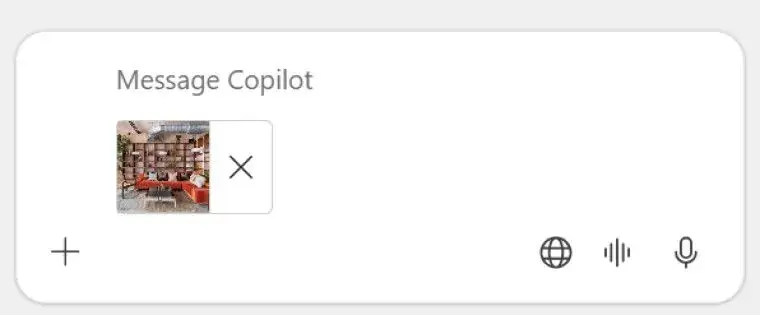
Current Limitations
This is good news for those who use CoPilot to work on images. However, it is important to note that there are some limitations to this feature at the moment. Firstly, the feature is only available for Microsoft 365 apps for Windows and web versions, such as Word, Excel, and PowerPoint. In addition, users of these apps must ensure that their Office version is version 2504 (Build 18603.20000); otherwise, this feature will not work. Also, users must have an enterprise-grade Copilot license to access this feature. This means that only users who subscribe to Microsoft’s premium services can access this feature.
Disclaimer: We may be compensated by some of the companies whose products we talk about, but our articles and reviews are always our honest opinions. For more details, you can check out our editorial guidelines and learn about how we use affiliate links.Follow Gizchina.com on Google News for news and updates in the technology sector.
Source/VIA :
Microsoft