AppleIOS 18newsTech
- Dive into iOS 18.4: Fresh Features You Need to Know
- Seven New Emoji
- Ambient Music in the Control Center
- Prioritize Notifications
- Visual Intelligence Shortcuts
- Apple News+ Recipes Feature
- Robot Vacuum Support via Matter
- Proximity-Based Setup for macOS
- iPadOS Mail App Gains Email Categories
- Photos App Enhancements
- Hide Recent Searches in Safari
- Final Thoughts
Dive into iOS 18.4: Fresh Features You Need to Know
Frederick Nyame
March 31, 2025

Finally, iOS 18.4 and iPadOS 18.4 are available to the general public. Even tho this new update comes loaded with new features, some users may still be disappointed. There were rumors about the debut of contextual Sriri with on-screen awareness on iOS 18.4. However, Apple has decided to delay that feature indefinitely.
Nonetheless, Apple made up to its users with some new features for a better experience. iOS 18.4 comes with features such as new emojis, ambient music, smart notifications and many more. Let’s dive into these new features below.
Seven New Emoji
 Image Credit: 9to5Mac
Image Credit: 9to5Mac
iOS 18.4 introduces seven new emojis. These include a face with bags under the eyes, a fingerprint, a leafless tree, a root vegetable, a harp, a shovel, and a splatter. While not revolutionary, they add more variety to the emoji library.
Users with older iOS versions won’t see these new emojis. Instead, they’ll appear as blank spaces, so it’s important to update to iOS 18.4 for full compatibility.
Ambient Music in the Control Center
A major new feature in iOS 18.4 is Ambient Music. It lets users play background instrumental music straight from the Control Center. This feature is perfect for relaxation, focus, and meditation. This will help users create a calming atmosphere anytime to want to.
Apple has introduced four Ambient Music stations in iOS 18.4. The Sleep station offers calming sounds like Sleep Sounds and Piano Sleep for relaxation. The Chill station includes tracks like Piano Chill and Lo-Fi Jazz for unwinding. The Productivity station features BEATStrumentals and Pure Focus to boost concentration. The Wellbeing station promotes mindfulness with Pure Meditation and Beats & Breath for self-care.
This feature works like a simpler version of the Apple Music app. Users can play, pause, and skip tracks easily. Users can access it from the Control Center. It is also possible to access it with shortcuts like the Action button or Lock Screen controls. Users can also personalize the stations by adding their own Apple Music playlists.
Prioritize Notifications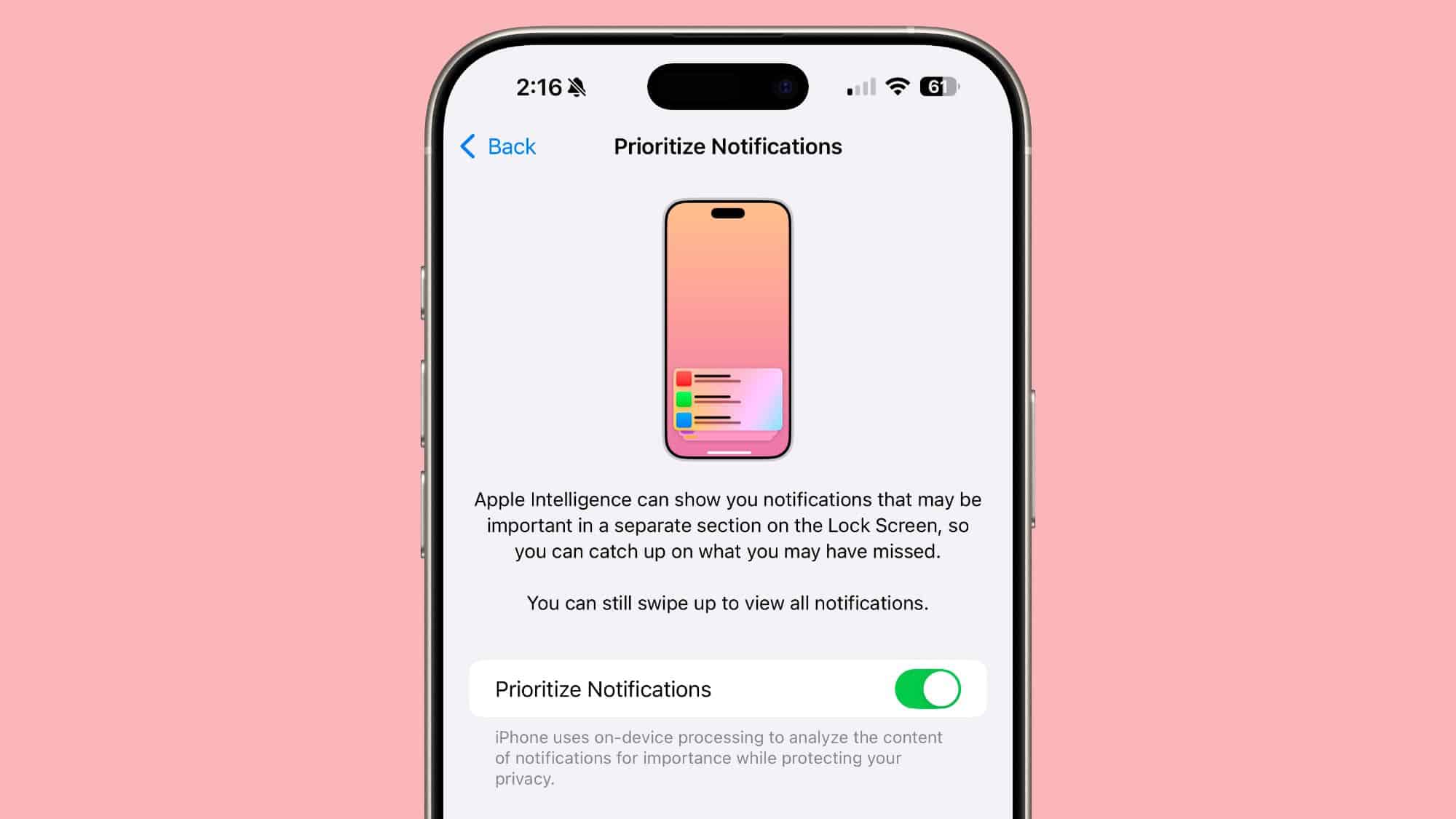
iPhones with Apple Intelligence can now use the new Prioritize Notifications feature. This setting uses AI to identify important notifications and shows them in a separate section on the Lock Screen. It helps users quickly see what matters most without being distracted by less important alerts.
To enable this feature, users can go to Settings, then Notifications, and choose which apps to prioritize. This ensures important notifications are always visible, while less important ones stay out of the way. It’s a simple way to keep the Lock Screen focused on what matters most.
Visual Intelligence Shortcuts
iOS 18.4 introduces a new Visual Intelligence shortcut in the Control Center. This allows Apple Intelligence-capable devices to quickly access object recognition and information retrieval tools. It makes it easier to identify objects, plants, animals, and more with just a few taps.
Visual Intelligence can identify plants, animals, and objects in real-time. It works with Siri Knowledge, ChatGPT, and Google Image Search to give instant information. It also supports event detection from posters, allowing users to easily add events to their calendar. This makes it even more useful for everyday tasks.
Previously, users could access this feature by long-pressing the Camera Control button on iPhone 16 models. Since the iPhone 16e doesn’t have a Camera Control button, Apple has added new ways to access it. Users can now launch Visual Intelligence from the Control Center, Lock Screen shortcuts, or the Action Button. iPhone 15 Pro users can also access this feature now.
Read Also: iOS 18.4 To Add Lossless Audio and Low-Latency Modes to AirPods Max with USB-C Port
Apple News+ Recipes Feature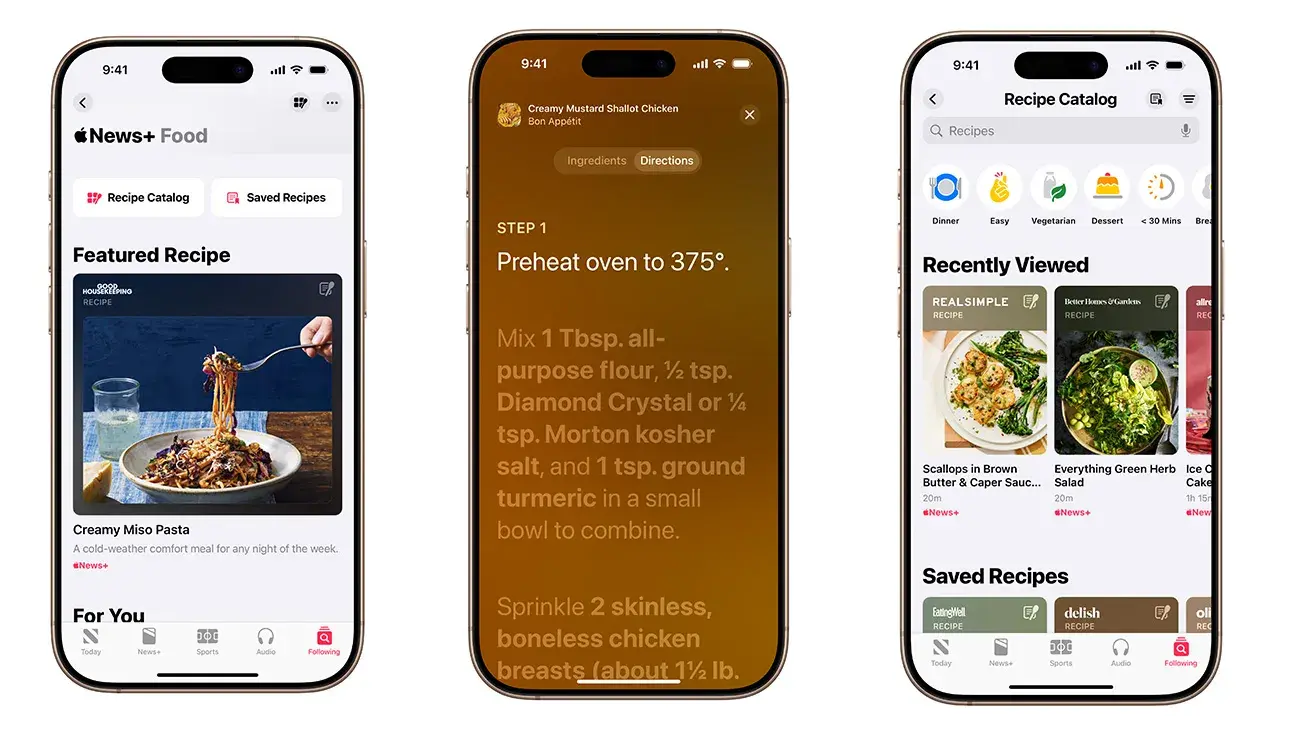
Apple News+ subscribers now have a food recipe feature in the News app. It provides step-by-step cooking instructions, ingredient lists, and built-in timers to help users follow recipes easily.
The feature is especially helpful on larger screens like the iPad, where users can view recipes while cooking. Apple’s rumored plans for a smart home device suggest this could be a step toward more kitchen integration in future products.
Robot Vacuum Support via Matter
iOS 18.4 now supports Matter-compatible robot vacuums. Users can control their smart vacuums through the Home app. They can add the vacuums to their smart home, start or stop cleaning, and schedule vacuuming tasks using Siri.
Proximity-Based Setup for macOS
Apple has expanded its proximity-based setup feature to macOS, making it easier for users to set up new Mac devices. Previously available on iPhones, iPads, Apple Watches, and Apple TVs, this feature now lets users transfer settings, Apple ID credentials, and Wi-Fi information from a nearby iPhone or iPad to a new Mac.
This update helps users set up new Apple devices like the M4 MacBook Air or M4 Mac mini. It simplifies the setup process and makes switching between devices easier, ensuring a smooth and hassle-free experience.
iPadOS Mail App Gains Email Categories
The Mail app in iPadOS 18.4 now includes email categories, just like on iPhones. Emails are automatically sorted into Primary, Transactions, Updates, and Promotions. This helps users organize their inboxes, manage messages efficiently, and quickly find important emails.
Photos App Enhancements
 Image Credit: 9to5Mac
Image Credit: 9to5Mac
iOS 18.4 improves the Photos app with new organization features. Users can now sort items in Utilities and Media Types. They can also filter images that are not in an album. Finally, it is now possible to switch the album section between list view and key photo view. These updates make photo management easier and more flexible.
Hide Recent Searches in Safari
iOS 18.4 adds a privacy feature that lets users hide recent searches in Safari. To disable recent searches, go to Settings > Apps > Safari and turn off Show Recent Searches. This prevents search history from showing in the browser.
Final Thoughts
Even though contextual Siri with on-screen awareness is delayed, iOS 18.4 still brings helpful updates. The new features include fresh emojis, Ambient Music, better notifications, enhanced object recognition, and improved smart home integration. These changes improve the iPhone and iPad experience.
The update adds Prioritize Notifications and Visual Intelligence Shortcuts for Apple Intelligence-supported devices. Apple News+ now has a recipes feature, and smart vacuum support boosts Apple’s smart home capabilities. These updates reflect Apple’s focus on improving user experience and home automation.
While iOS 18.4 isn’t a major update, it offers useful improvements that make the iPhone easier to use. As Apple continues to refine its software, future updates may bring even more exciting features.
Disclaimer: We may be compensated by some of the companies whose products we talk about, but our articles and reviews are always our honest opinions. For more details, you can check out our editorial guidelines and learn about how we use affiliate links.Follow Gizchina.com on Google News for news and updates in the technology sector.
Source/VIA :
9to5Mac