ApplenewsPhonesTech
- How to watch Apple TV on an Android device: A comprehensive guide
- What is Apple TV?
- Can you watch Apple TV on Android?
- Apple TV app for Android TV
- Browser access for mobile devices
- Apple TV Plus via Amazon Prime Video
- How to watch Apple TV on Android devices
- Using a browser on Android phones or tablets
- Accessing Apple TV Plus via Amazon Prime Video
- Using the Apple TV app on Android TVs
- Subscription options for Apple TV Plus
- Devices compatible with Apple TV
- Challenges of using Apple TV on Android
- Conclusion
How to watch Apple TV on an Android device: A comprehensive guide

Efe Udin
January 27, 2025
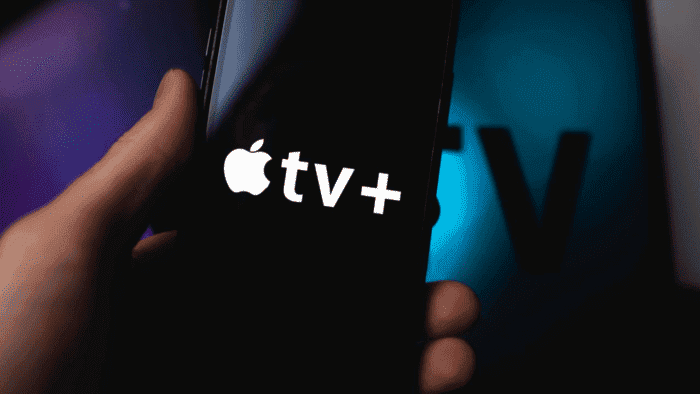
Apple has long maintained a reputation for keeping its ecosystem tightly controlled, ensuring that its hardware and software operate seamlessly together. However, there are exceptions to this exclusivity. Apple TV, Apple’s streaming service, is one such example. While it was originally designed for Apple users, it has gradually become accessible to a wider audience. If you’re an Android user and wondering how to watch Apple TV or Apple TV Plus on your device, you’ve come to the right place.
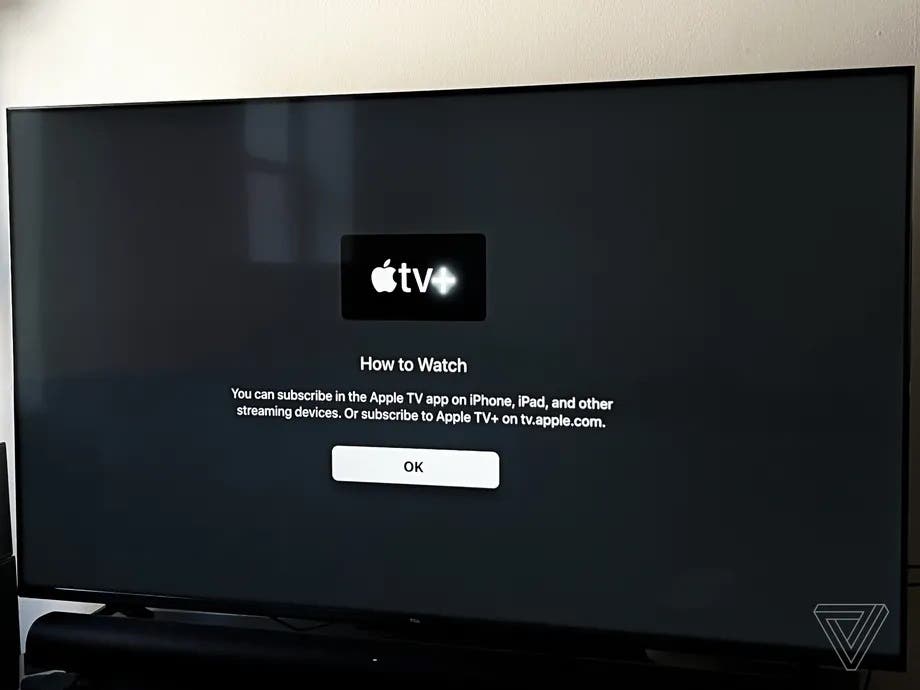 Source: The Verge
Source: The Verge
This guide explains everything you need to know about accessing Apple TV on Android, including the methods available for different devices like smartphones, tablets, and TVs.
What is Apple TV?
Apple TV refers to multiple products and services under the Apple ecosystem, which can be confusing for newcomers. Here’s a breakdown:
To use any of these services, you’ll need an Apple ID, which is free to create and doesn’t require owning an Apple device.
Can you watch Apple TV on Android?
The good news is that Android users can access Apple TV content, but the experience depends on the type of device being used. Here’s how it works:
Apple TV app for Android TV
The Apple TV app is officially available on Android TV devices. These include smart TVs running the Android TV or Google TV operating systems. You can simply download the app from the Google Play Store, log in using your Apple ID, and start streaming.
Browser access for mobile devices
If you’re using an Android smartphone or tablet, there’s no dedicated Apple TV app. However, you can still access Apple TV through a web browser by visiting tv.apple.com. While this method works, it’s less convenient than using a standalone app.
Apple TV Plus via Amazon Prime Video
Another option for Android users is accessing Apple TV Plus through Amazon Prime Video. As a channel within the Prime Video app, it provides an indirect way to enjoy Apple TV Plus content.
How to watch Apple TV on Android devices
Let’s explore the specific methods for streaming Apple TV or Apple TV Plus on different Android devices.
Using a browser on Android phones or tablets
Since the Apple TV app isn’t available for non-TV Android devices, using a browser is the primary workaround. Follow these steps to watch Apple TV Plus through your browser:
Join GizChina on Telegram
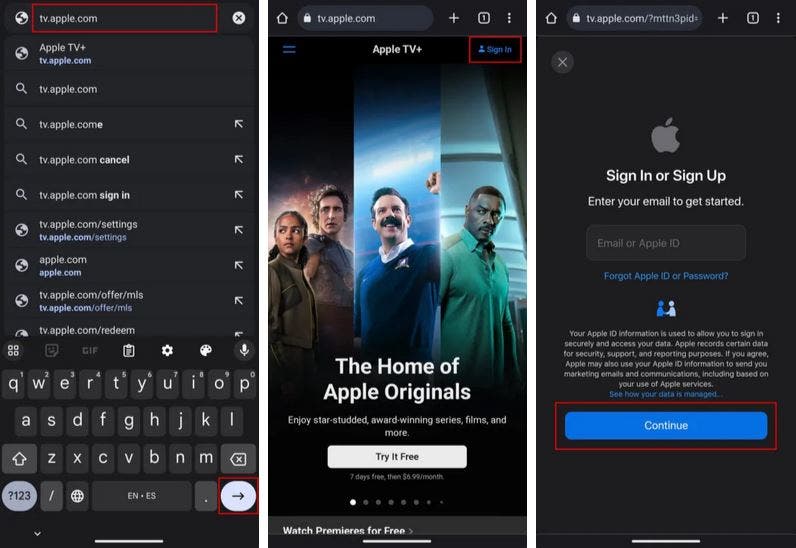 Source: Androidauthority
Source: Androidauthority
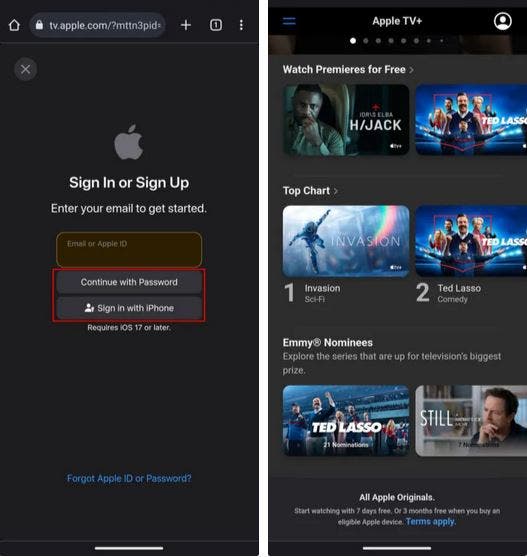 Source: Androidauthority
Source: Androidauthority
Accessing Apple TV Plus via Amazon Prime Video
This method allows Android users to subscribe to Apple TV Plus as an add-on channel in the Amazon Prime Video app. Here’s how to set it up:
Read Also: iPhone 17 models to retain same Dynamic Island size as iPhone 16 series
Using the Apple TV app on Android TVs
For Android smart TV users, the process is more seamless:
Subscription options for Apple TV Plus
Apple TV Plus represents a subscription-based streaming platform delivering exceptional original programming. It is accessible through the comprehensive Apple TV application or via alternative services such as Amazon Prime Video channels. Here are the details:
- Pricing: Apple TV Plus costs $9.99 per month. Alternatively, you can subscribe to Apple One, a bundled service starting at $19.95 per month that includes Apple TV Plus, Apple Music, iCloud storage, and more.
- Free trial: New users can enjoy a 7-day free trial of Apple TV Plus. If you’ve recently purchased Apple hardware, you may be eligible for a longer trial period, often up to three months.
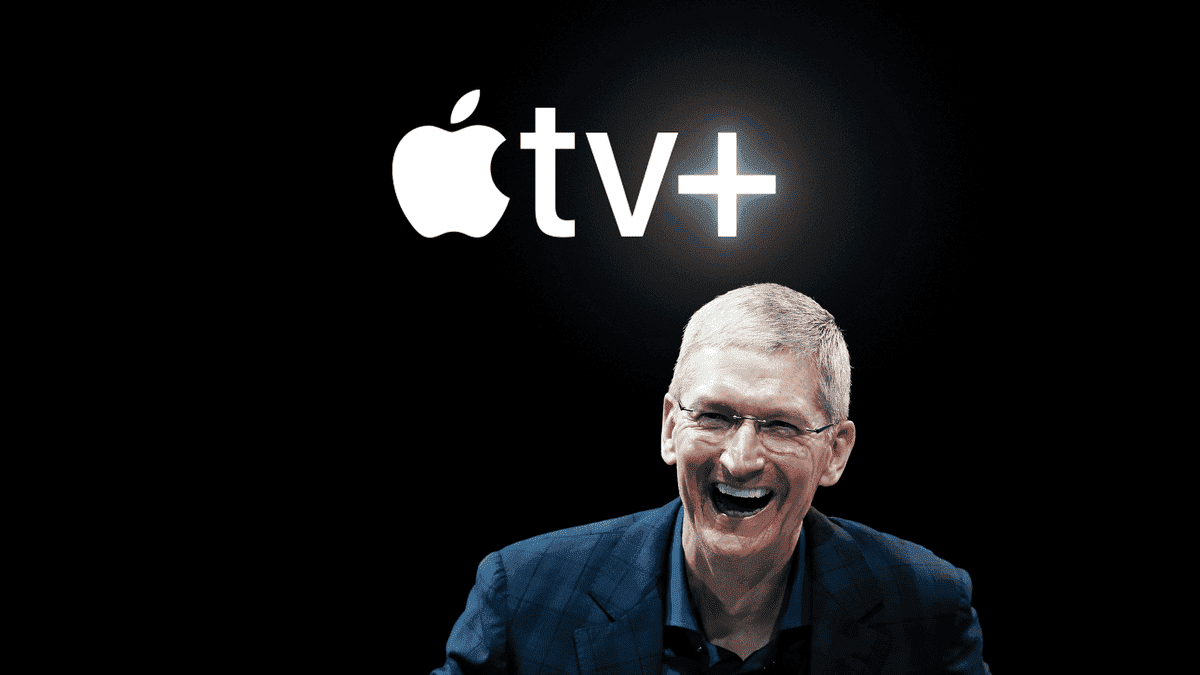
Devices compatible with Apple TV
While Apple TV isn’t natively supported on all Android devices, it’s compatible with several platforms beyond the Apple ecosystem:
Challenges of using Apple TV on Android
While it’s possible to enjoy Apple TV on Android devices, there are a few limitations:
- No native app for phones or tablets: Unlike Android TV, Android smartphones and tablets lack a dedicated Apple TV app, requiring users to rely on browser access.
- Indirect access via Amazon Prime Video: While convenient, subscribing to Apple TV Plus as an Amazon channel may not offer the same seamless experience as the Apple TV app.
- Compatibility issues: Not all Android TVs or streaming devices may fully support the Apple TV app.
Conclusion
Apple TV has significantly broadened its availability beyond the exclusive Apple ecosystem, enabling Android audiences to conveniently access its extensive streaming catalog through internet browsers, Amazon Prime Video subscriptions, or the dedicated Apple TV application on Android-based televisions. Although the experience may not be entirely seamless for smartphone or tablet users, these accessible alternatives ensure that audiences can still enjoy Apple TV’s diverse entertainment selections. Whether you’re utilizing a smart television, a streaming device, or an internet browser, the landscape of Apple TV content has never been more inclusive.
Disclaimer: We may be compensated by some of the companies whose products we talk about, but our articles and reviews are always our honest opinions. For more details, you can check out our editorial guidelines and learn about how we use affiliate links.
Source/VIA :
Androidauthority