GemininewsTech
Google Rolls Out Redesigned Gemini Overlay and Homepage on Android

Frederick Nyame
January 25, 2025

Google is widely rolling out a new design for the Gemini overlay and homepage on Android. This update introduces a more compact and simplified interface.
What’s New with the Gemini Overlay?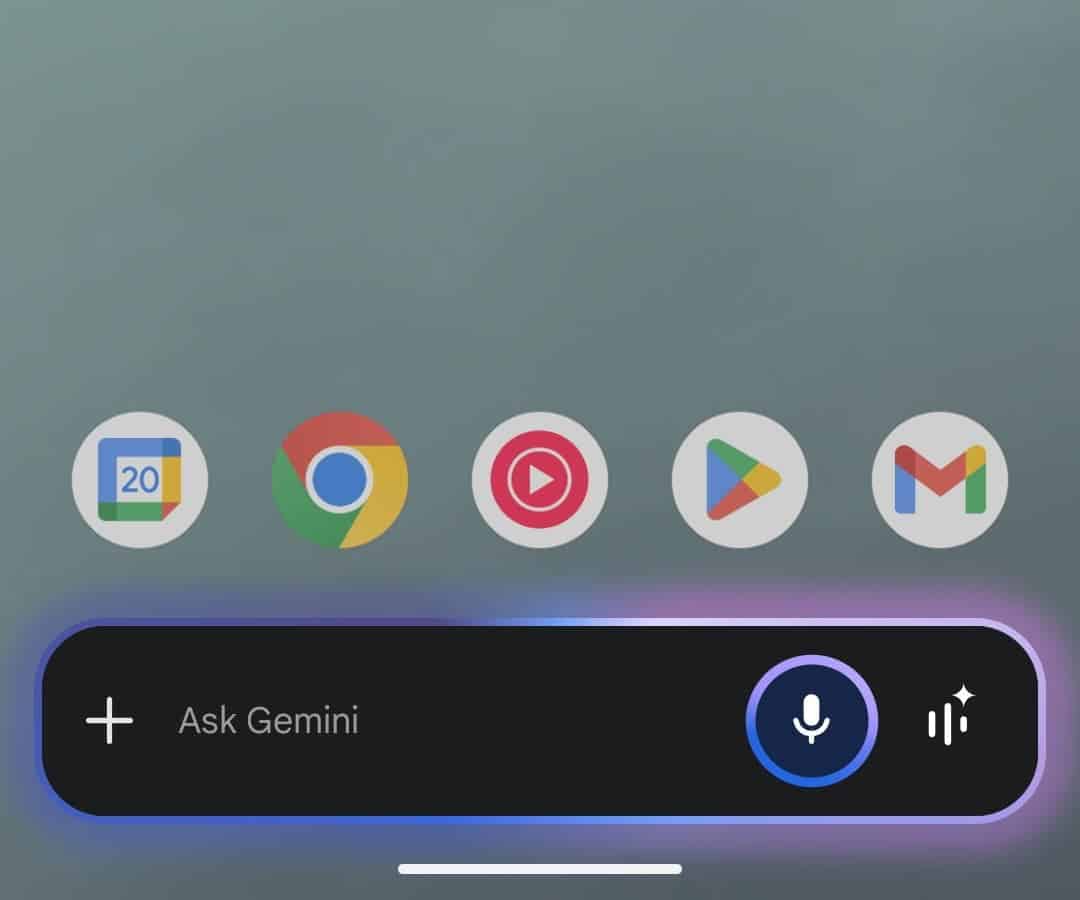
The redesigned Gemini overlay appears when you use the “Hey Google” hotword, long-press the power button, or swipe up from the bottom corners. Here are the main changes:
- The overlay is smaller and more streamlined.
- It now features a ‘plus’ menu with shortcuts for Camera and Gallery.
- The “Ask Gemini” field lets you input text, use the microphone, or access the Gemini Live shortcut.
- The split-screen multitasking handle and the option to open the full Gemini app have been removed.
- The familiar “Good morning, afternoon, or evening” greeting is no longer part of the interface.
The text field dynamically expands as your input is transcribed. Suggestion chips, such as “Ask about screen,” are now left-aligned instead of centered. A vibrant blue/purple glow surrounds the overlay, and the microphone ring adopts a new design for voice input.
Join GizChina on Telegram
Gemini App Homepage Updates
The Gemini app homepage has also received updates:
- The pill housing for camera and voice input has been removed.
- The microphone is now located in the ‘plus’ menu, which also offers Files and Drive upload options for Gemini Advanced subscribers.
- When active, the microphone shows the same glow effect as the overlay.
- The Gemini Live shortcut is now inside the container.
Inside the app, the “Ask Gemini” field appears as a pill, while the overlay uses a rounded rectangle design.
Availability
The redesign is part of Google app version 16.2.40, now hitting the stable channel. To access it, update the app from the Play Store. If the update isn’t active, try force-stopping the Google app.
The redesign is visible across all devices, including Samsung phones and the Pixel Tablet, where the Ask Gemini field is now optimized for larger screens.
Disclaimer: We may be compensated by some of the companies whose products we talk about, but our articles and reviews are always our honest opinions. For more details, you can check out our editorial guidelines and learn about how we use affiliate links.
Source/VIA :
9to5Google