MicrosoftnewsTech
Microsoft begins compulsory automatic rollout of Windows 11 24H2 update
Efe Udin
January 20, 2025
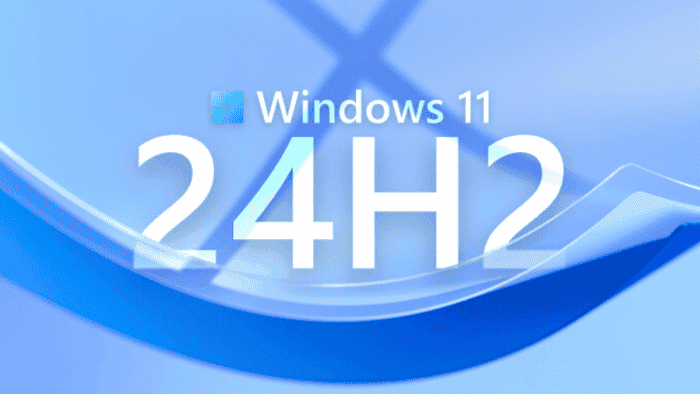
Microsoft has initiated the automatic installation of Windows 11 24H2 on compatible devices, leaving users with limited options to delay or avoid the update. This development comes after a rocky initial release, marked by compatibility issues and user reluctance to upgrade.

Windows 11 24H2: A problematic release
Windows 11 24H2, released on October 1, 2024, faced numerous technical challenges early on. Users reported crashes on systems with Western Digital SSDs and problems recognizing USB devices, prompting Microsoft to impose safeguard holds on affected systems. While some of these holds have been lifted, others remain active, reflecting ongoing issues.
Many users opted to delay updating due to these problems, preferring to stick with earlier versions of Windows 11. However, Microsoft is now forcing updates on eligible devices, making the choice to remain on an older version increasingly difficult.
Automatic updates now mandatory for most
Microsoft has confirmed on its support page that Windows 11 24H2 is now being automatically installed on eligible devices running Home and Pro editions of Windows 11, versions 23H3 and 22H2. This marks a new phase in the gradual rollout of the update.
Users can control when their device restarts to apply the update or temporarily postpone the installation, but the ability to completely opt-out is not provided. On devices managed by IT departments, administrators must approve the update, but the rollout cannot be indefinitely avoided.
We have reached a new phase of the gradual rollout of version 24H2. Upgrade to 24H2 upgraded entitled devices running the Home and Pro editions of Windows 11, version 23H3 and 22H2, installed gradually updated to version 24H2.
Join GizChina on Telegram
Microsoft
Issues with Windows 11 24H2 rollout
On October 1, 2024, Microsoft released Windows 11 24H2 for all compatible devices. However, just one day after the release, the first updates caused significant issues for some systems. Numerous compatibility problems arose with both software and hardware. This led to crashes on PCs equipped with Western Digital SSDs and issues where USB devices were no longer recognized.
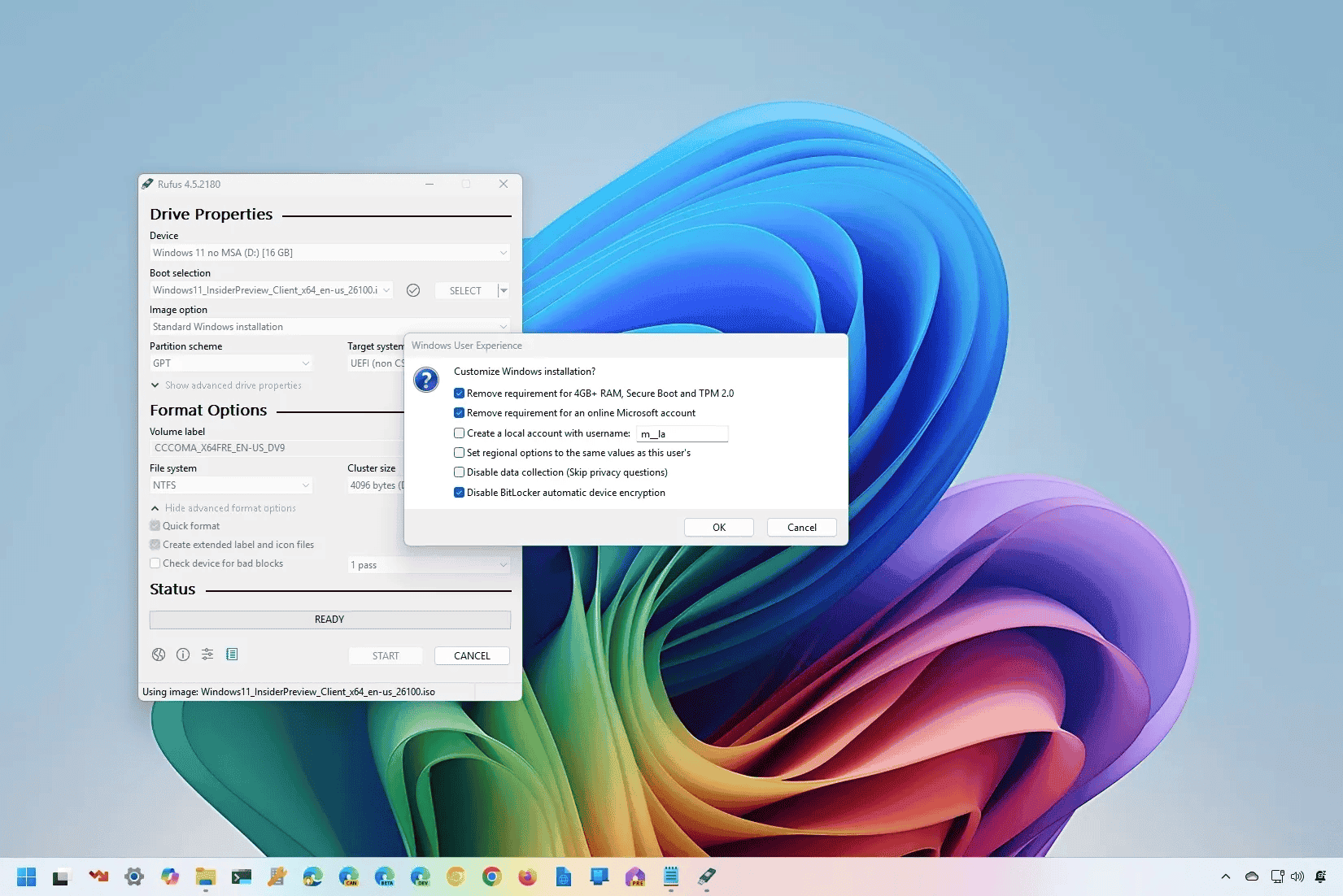
While Microsoft implemented safeguard holds to address these problems, some of these holds have since been reinstated due to persistent issues. Many, however, remain active, reflecting the ongoing challenges with the update.
Read Also: Honor Magic7 Pro promises five years of OS and security updates
Due to these concerns, a significant number of users opted to delay upgrading to Windows 11 24H2. However, Microsoft has now confirmed on its support website that anyone with a device meeting the system requirements for this version of the operating system will no longer have the option to avoid the update.
How to delay the update
For users who want to avoid upgrading to Windows 11 24H2, the only option is to pause updates entirely. This can be done through the settings menu under Windows Update -> Suspend updates, where users can select a delay period of one to five weeks. However, this also pauses security updates, potentially leaving the system vulnerable to threats.
The forced rollouts show how much Microsoft wants all users on the same Windows 11 build. Even with the bugs in 24H2, the firm moves on. While users gain from new tools and speed boosts, they lose the choice of how to run their PCs. Now, users must pick: pause all updates and miss key fixes, or get 24H2 and risk bugs. This puts many in a tough spot, trying to keep their tech both safe and smooth.
Disclaimer: We may be compensated by some of the companies whose products we talk about, but our articles and reviews are always our honest opinions. For more details, you can check out our editorial guidelines and learn about how we use affiliate links.
Source/VIA :
winfuture