How to’s | GuidesOpera
- Protect Your Privacy Online: A Step-by-Step Guide to Using Opera’s Free VPN
- Why You Should Be Using a VPN Today: A Review of Opera VPN and Why Internet Privacy is Important
- The Argument for Using a VPN: Why It Matters More Than Ever
- That’s where a VPN comes in.
- Free and Paid VPNs: What You Should Know
- How to Use Opera’s Built-in VPN
- Using Opera VPN on Mobile (Android & iOS)
- How to Check if Your VPN is Active
- Other Tips on Using VPNs
- Final Thoughts: A Small Step Toward Big Security
Protect Your Privacy Online: A Step-by-Step Guide to Using Opera’s Free VPN
Abdullah Mustapha
April 13, 2025

Virtual Private Network (VPN) software used to be the territory of businesses as a means to enable their remote workers to access their internal networks and servers. VPNs were essential in securely extending the connection for remote workers to access sensitive business information as if they were in the office. Now, VPNs have moved outside the business space and are a requirement for users who desire privacy, security, and access freedom to content.
Why You Should Be Using a VPN Today: A Review of Opera VPN and Why Internet Privacy is Important
A modern VPN application aims to encrypt your online traffic and hide your IP address. With the ability to help keep sensitive information personal information out of the hands of hackers, surveillance, or even your ISP, modern VPNs are a critical component in the ongoing battle to keep your information safe.
Let’s examine why anyone concerned with online privacy requires a VPN today and how easy it is to start using one, like the free VPN built into Opera’s browser.
The Argument for Using a VPN: Why It Matters More Than Ever
Here’s a scenario: you are at a coffee shop with your laptop and there is a public Wi-Fi network that enables you to get some work done. Sounds great until you realize this is a danger. Public Wi-Fi networks are notoriously referred to as cybercriminal playgrounds due to lax security that is easily breached to steal information. Whether you are emailing, looking at sensitive documents, or even entering passwords, be assured your information is at risk.
That’s where a VPN comes in.
Your data is protected by a VPN because they encrypt the data being sent from your device which makes it unreadable to anyone who tries to intercept it. Unlike a VPN, it also protects a user’s real IP address that can be used to identify a user’s location and online activities. VPNs, however, provide their users with an IP address from their servers that are typically in a completely different region from the user’s actual geographical location.
This is not of critical importance for security – it is of critical importance for privacy. If you need to avoid targeted advertising, circumvent geo-blocks, or simply keep your browsing habits private, a VPN is the way to go.
Free and Paid VPNs: What You Should Know
Not all VPNs are made equal. It must be said. Free VPNs are helpful, albeit with downsides. These include slower speeds, data limits, and lower privacy. Paid VPNs are more reliable. They offer better performance, more data, stronger encryption, and a no-logs policy.
Opera’s VPN is one of a kind. It’s one of the few free ones that both works well and is easy to use. Although, it does have its limitations. Opera will not encrypt data from other apps or services on your device. In addition, while Opera claims not to collect users’ data, some privacy experts are suspicious of how it logs data.
However, if you are not ready to invest in a paid service, using Opera’s free VPN is a great move towards better online privacy.
How to Use Opera’s Built-in VPN
Now that you have understood the importance of VPNs, let us walk through the steps to enable Opera’s VPN on mobile and desktop platforms. It’s simple and does not require any technical expertise.
Using Opera VPN on Mobile (Android & iOS)
- Open the Opera browser on your mobile.
- Tap the profile icon at the bottom right of the screen.
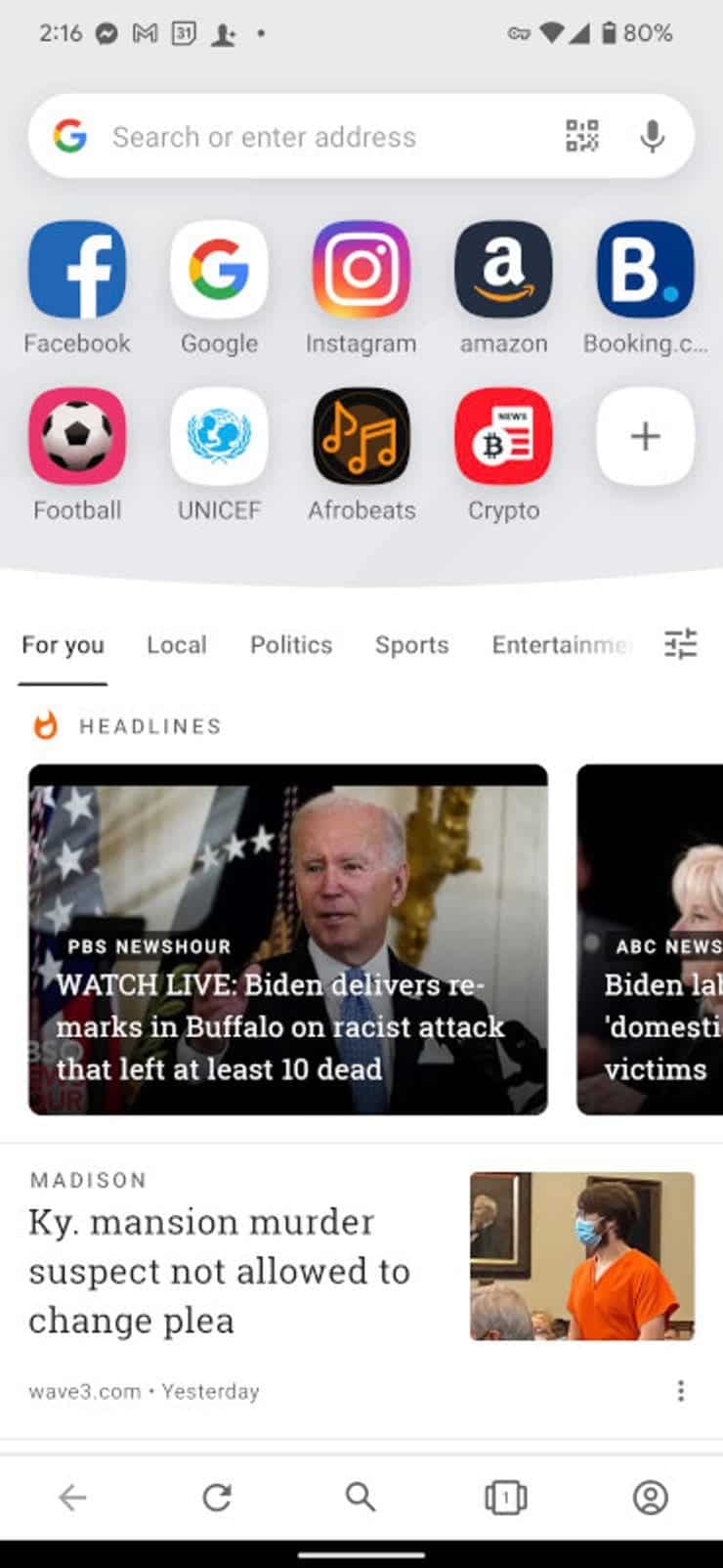 Image Credit: Zdnet
Image Credit: Zdnet
- In the popup menu, tap the gear icon at the top-left corner to go to settings.
- Look for the VPN option in the settings.
- Tap the toggle switch to turn it on.
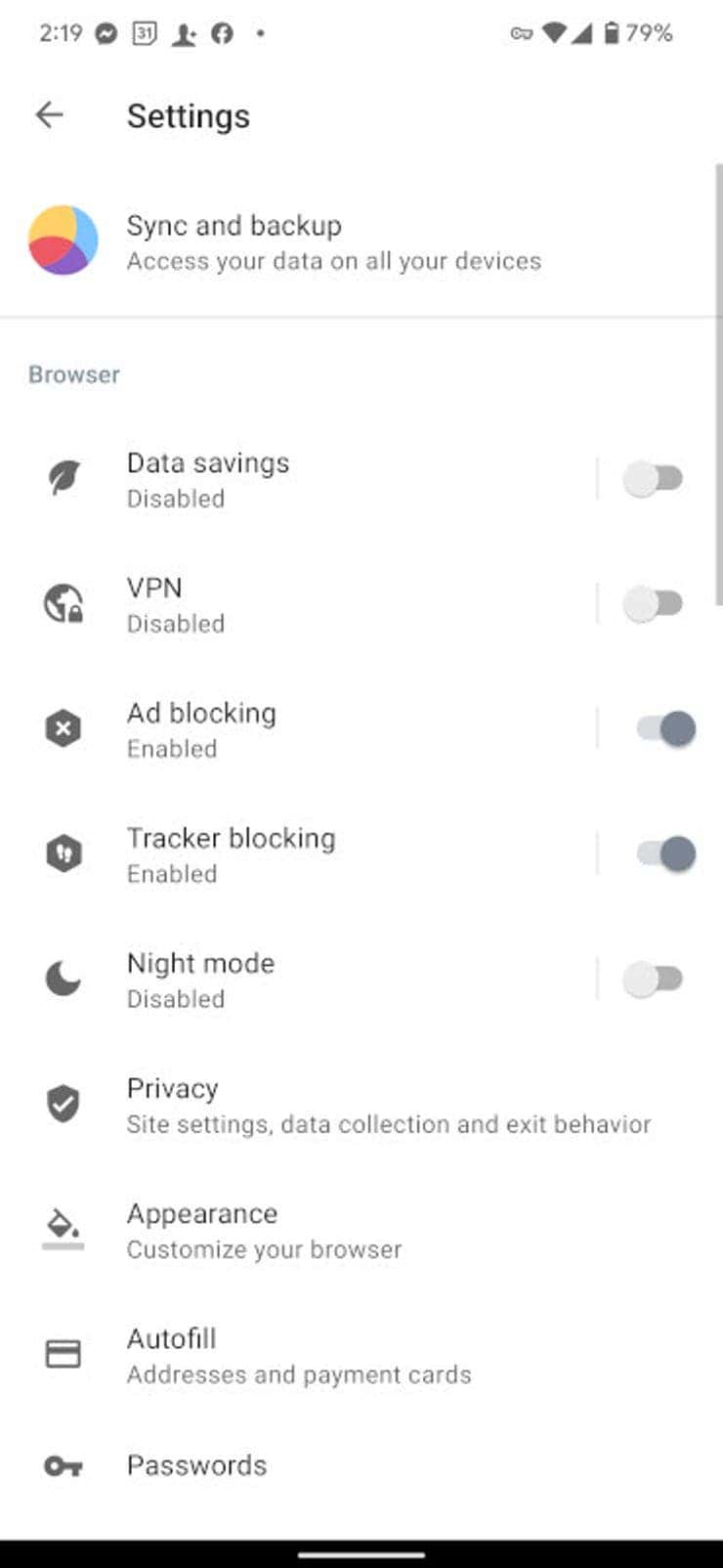 Image Credit: Zdnet
Image Credit: Zdnet
- Once turned on, all browsing on the Opera browser will be encrypted and routed through a VPN server, thus anonymizing your browsing session.
To enable Opera VPN on Desktop (Windows, macOS, Linux)
- Open the Opera desktop browser.
- Click the Opera icon at the top-left of the screen and select Settings (or open Settings directly from the sidebar).
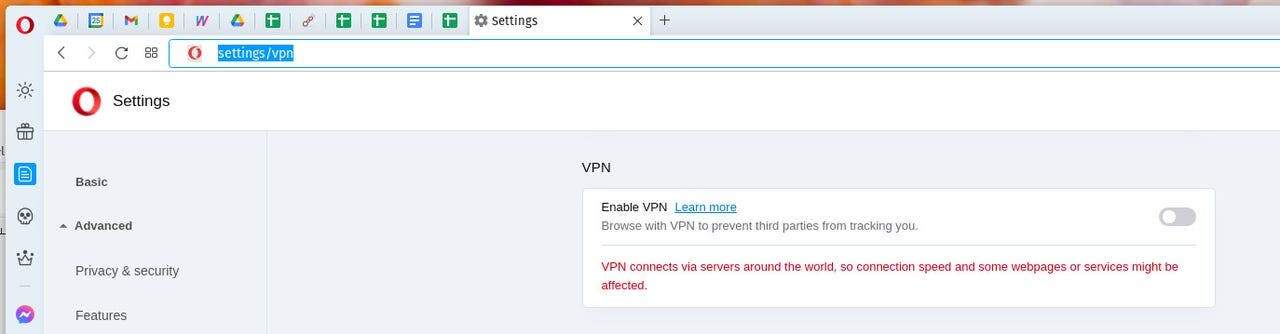 Image Credit: Zdnet
Image Credit: Zdnet
- Navigate to Privacy & Security in the left sidebar.
- Find the section labeled VPN and toggle the switch to Enable VPN.
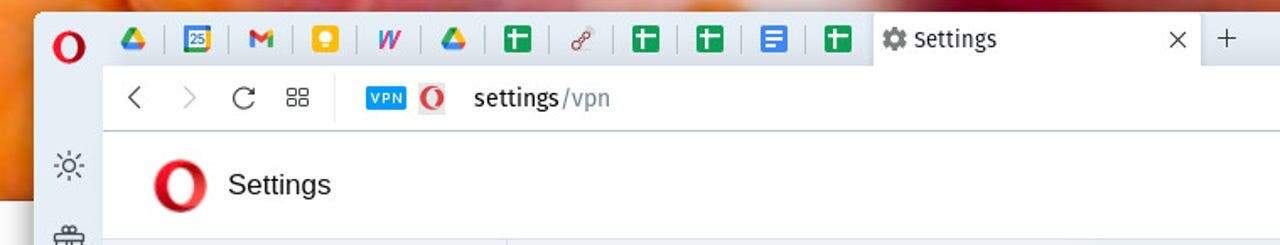 Image Credit: Zdnet
Image Credit: Zdnet
- When it’s enabled, a small VPN icon will be present to the left of the address bar. You can click on this icon to monitor the VPN connection, switch virtual locations, or turn the VPN on and off as needed.
How to Check if Your VPN is Active
The following quick steps will help you check if your VPN is active or not:
- First, visit whatismyipaddress.com and see what your current IP address and location is.
Proceed to the VPN, turn it on, and then reload the same website. - You should now see a new IP address, provided that your VPN is working. The location will also be different and will match the VPN server that you are currently using.
- For example, if you are in New York in the USA, the VPN can show your location as Colima, Mexico. This means that your real IP is hidden and your internet usage is anonymous.
Other Tips on Using VPNs
- Be consistent: Develop the habit of using a VPN, especially when on public Wi-Fi or when logging into confidential accounts.
- Be aware of platform limits: Opera’s VPN works only within the browser. For full-device protection, consider installing a dedicated VPN app.
- Choose trusted providers: If privacy is your top priority, research VPN providers thoroughly. Look for those with verified no-logging policies and strong reputations.
Final Thoughts: A Small Step Toward Big Security
Several individuals can invade a person’s personal data, such as, but not limited to, hackers, trackers, and even machines. To ensure a certain degree of personal online privacy and security, a Virtual Private Network is much more convenient in comparaison o other options.
Opera does offer free VPN services, but it can be in use as an introduction because it does not offer as much choice as paid premium services. Additional features would make the browser more appealing for occasional users who are already Opera clients.
Considering what is on offer today, the sole reason holding one back from availing a VPN would be a deficiency of determination. It is no longer a privilege of tech-savvy individuals, but an everyday necessity whether for peace of mind or surfing the web without annoyance.
Disclaimer: We may be compensated by some of the companies whose products we talk about, but our articles and reviews are always our honest opinions. For more details, you can check out our editorial guidelines and learn about how we use affiliate links.Follow Gizchina.com on Google News for news and updates in the technology sector.
Source/VIA :
Zdnet